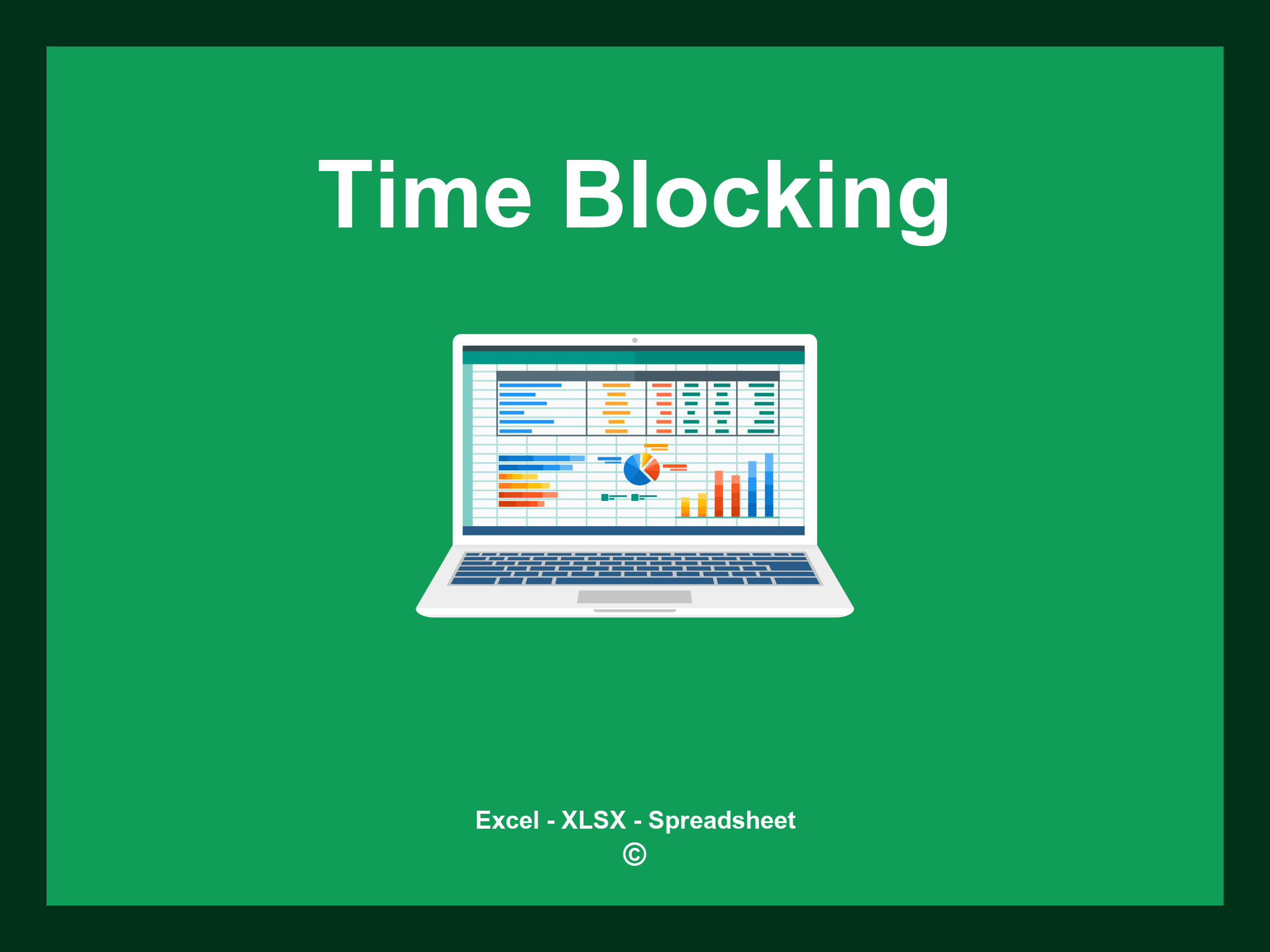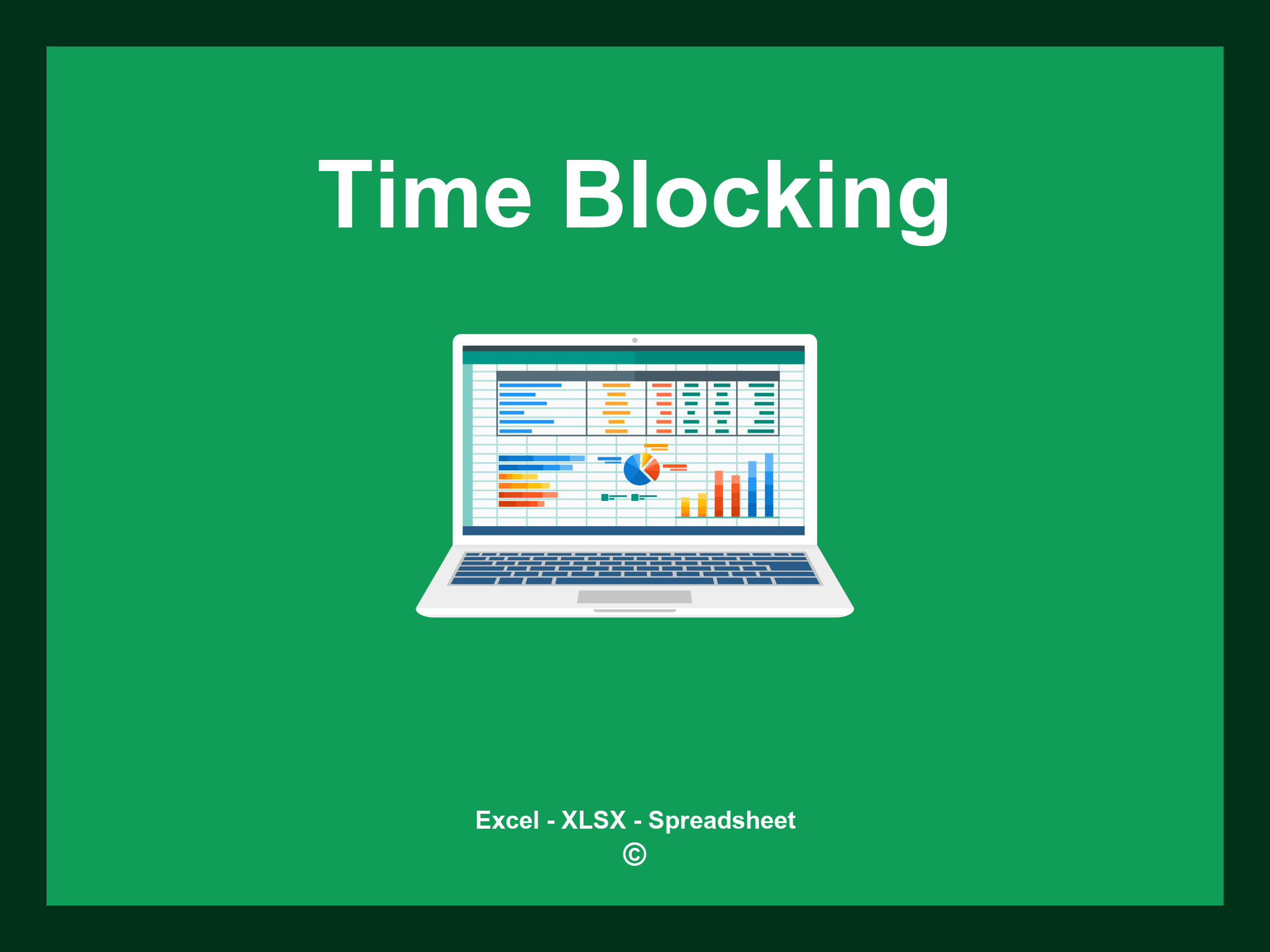Excel Time Blocking Template is accessible in XLSX format and as a Google Spreadsheet.
This template helps you efficiently organize your daily schedule, allowing for tailored time allocation and improved productivity. You can download the file as an Excel template or utilize it directly through Google Sheets for convenient access from anywhere.
Open
Features
- ✔️ Comprehensive overview for effective time blocking
- ✔️ Automatic calculation of allocated hours
- ✔️ Precise tracking of tasks and activities
- ✔️ Insights by project and timeframes
- ✔️ Compatible formats: XLSX and Google Sheets
- ✔️ User-friendly data filtering options
- ✔️ Visual graphs and consolidated reports
- ✔️ Monthly summaries generated automatically
- ✔️ Fully customizable and easily adjustable template
- ✔️ Sample spreadsheet available for instant download
Instructions
- 1. Input project details: Enter the project name, duration, and team members involved.
- 2. Define time blocks: Specify start and end times for each block of focused work.
- 3. Allocate breaks: Schedule regular breaks to enhance productivity and maintain focus.
- 4. Monitor progress: Track completed tasks against planned time blocks in real-time.
- 5. Review time allocation: Evaluate how time is spent on various tasks with a visual overview.
- 6. Create summaries: Generate reports to analyze productivity trends and improve future planning.
Discover 6 predefined templates for Excel Time Blocking, thoughtfully created to enhance your productivity and make managing your time more effective. Each template comes with distinct features aimed at improving your time organization and efficiency:
Excel Time Blocking Template
Explore additional templates to effectively manage your time with Excel: