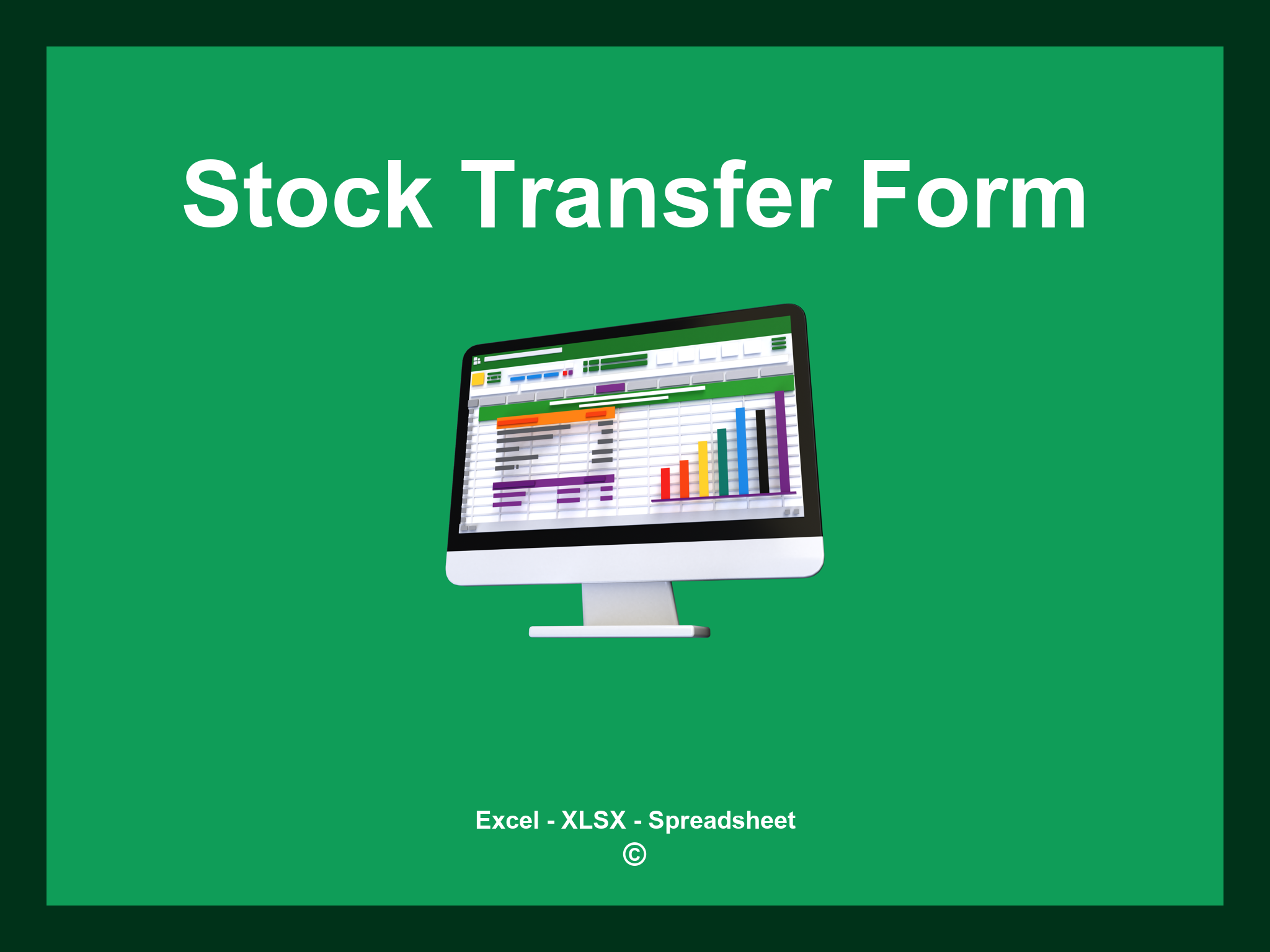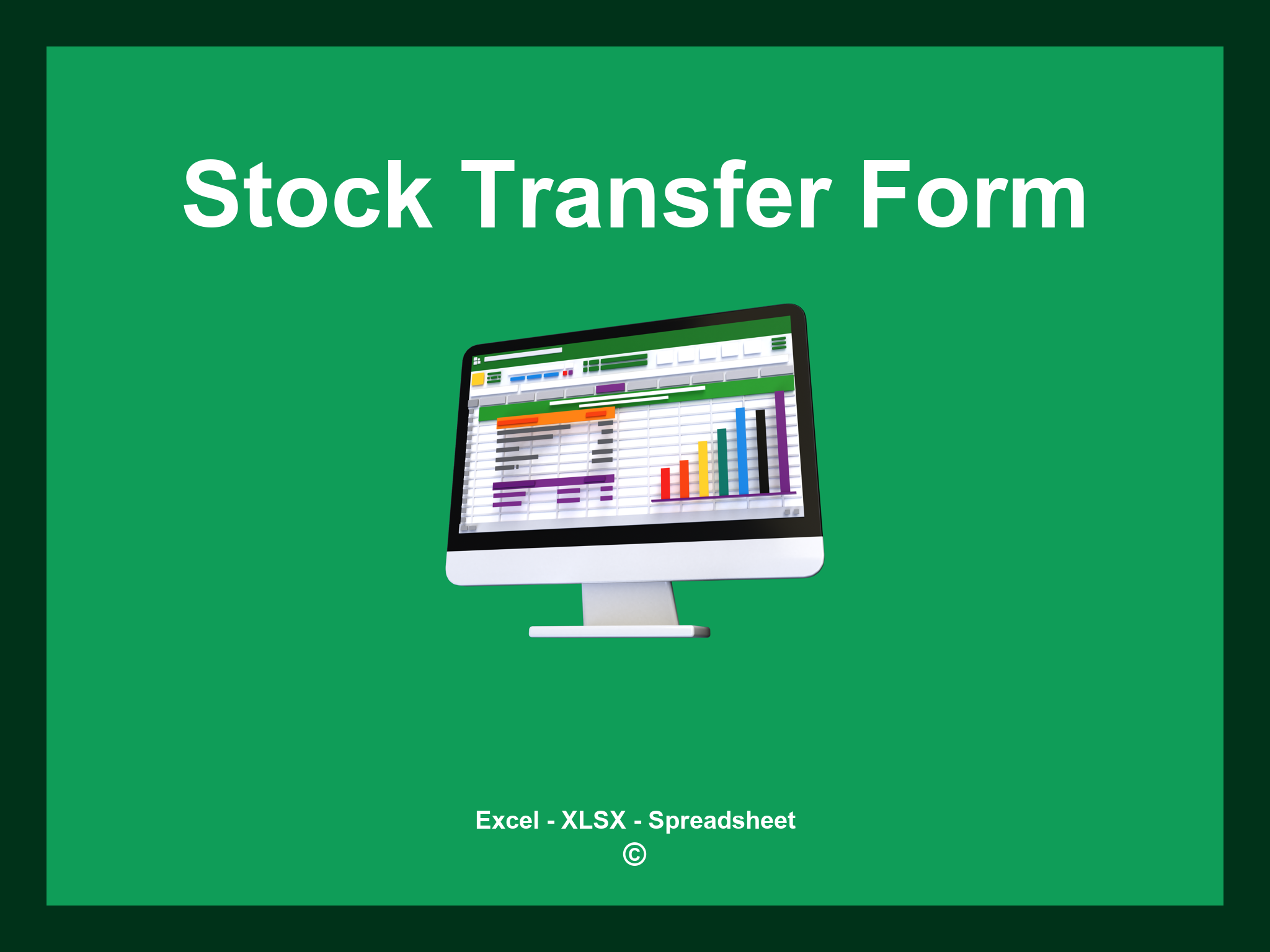Stock Transfer Form Template Excel is offered in XLSX format and also as a Google Spreadsheet.
This template facilitates the management of your stock transfers, enabling you to record and track inventory movements efficiently. You can download the file as an Excel template or access it directly through Google Sheets for convenience anywhere you are.
Open
Features
- ✔️ Comprehensive reports for stock transfers
- ✔️ Automatic calculation of inventory adjustments
- ✔️ Accurate tracking of stock movements
- ✔️ Analysis based on categories and timeframes
- ✔️ Supported formats: XLSX and Google Sheets
- ✔️ Simple data filtering options
- ✔️ Visual graphs and summary insights
- ✔️ Automated calculations for monthly stocks
- ✔️ Fully customizable and easy-to-edit template
- ✔️ Pre-made spreadsheet available for download
Instructions
- 1. Fill in transfer details: Enter the item name, quantity, and source location.
- 2. Specify destination: Input the target location for the stock transfer.
- 3. Review transfer notes: Add any important remarks or instructions related to the transfer.
- 4. Automatic date logging: Track the date of transfer automatically for your records.
- 5. Verify stock levels: Check available inventory before and after the transfer in a clear format.
- 6. Generate transfer reports: Create comprehensive summaries and documents to streamline your logistics.
Explore 6 predefined templates for Stock Transfer Forms, expertly crafted to facilitate the management of inventory transfers. Each template is equipped with distinct features to enhance your efficiency and streamline your transfer processes:
Stock Transfer Form Template
Explore additional templates to facilitate your stock transfer processes: