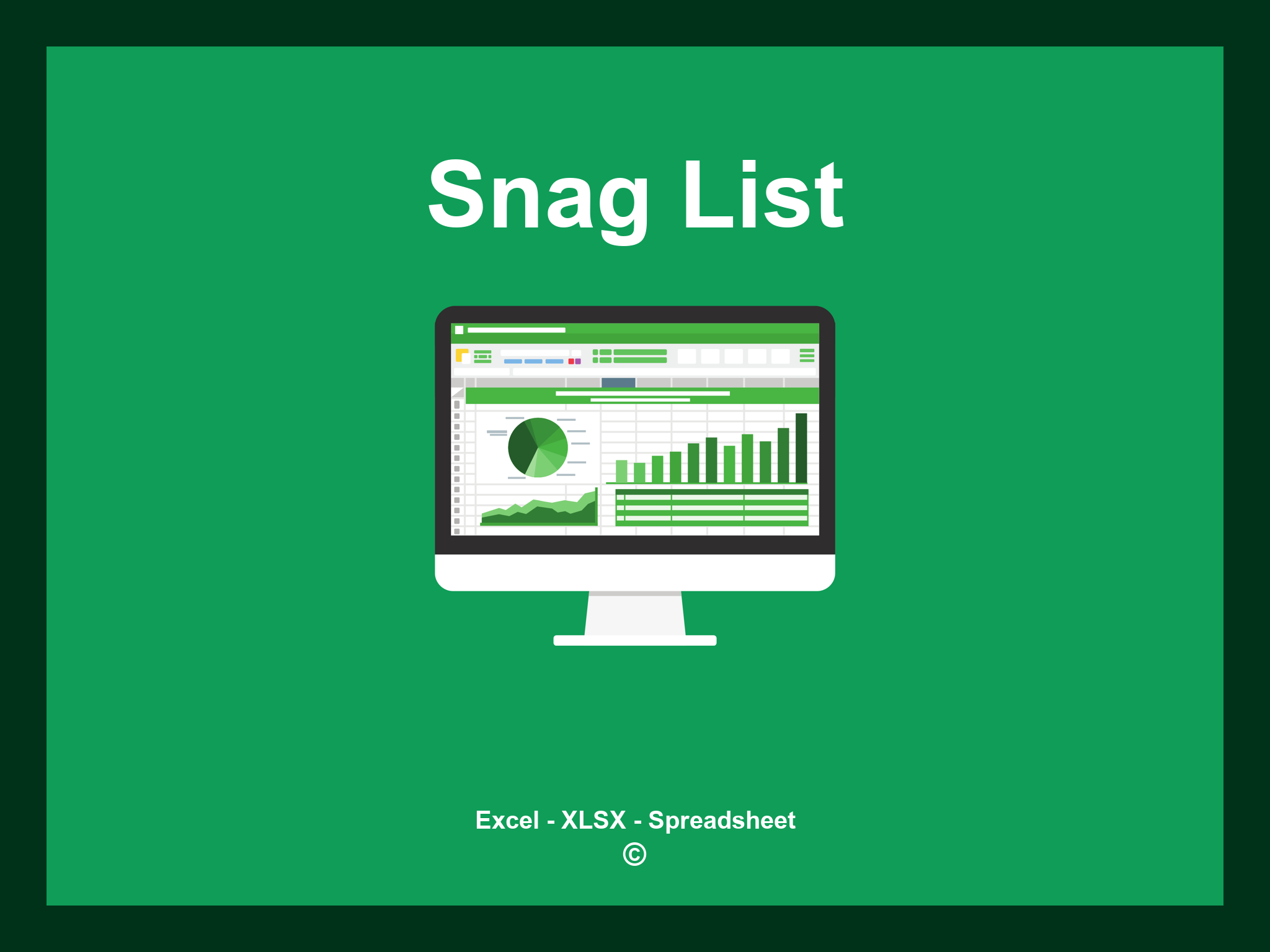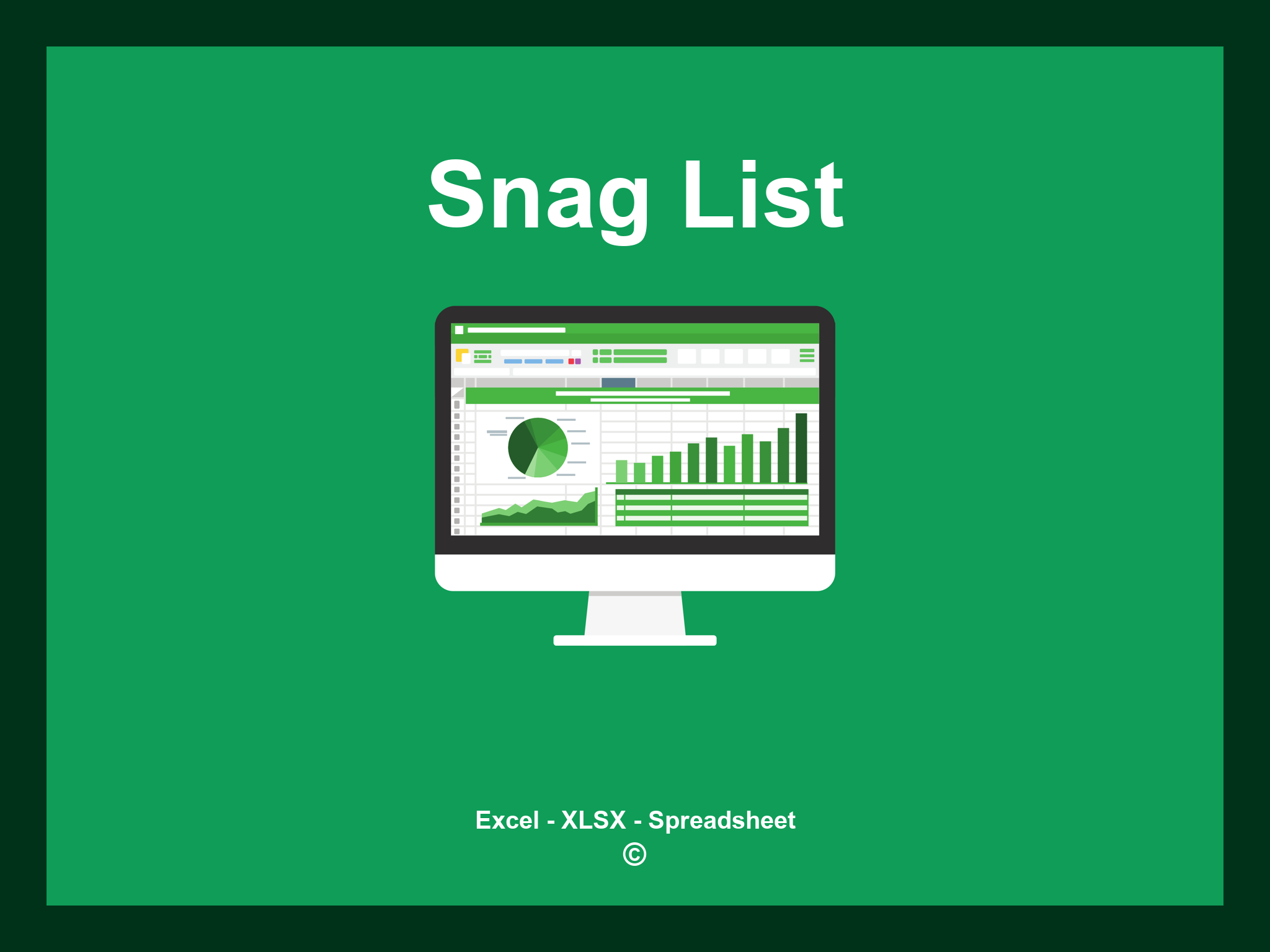Snag List Template Excel is available in XLSX format as well as a Google Spreadsheet.
This template helps you effectively manage and track issues or defects, allowing you to streamline project workflows and enhance communication. You can download the file as an Excel template or access it easily through Google Sheets from anywhere.
Open
Features
- ✔️ Comprehensive tracking for snag lists
- ✔️ Automated calculations for resolution times
- ✔️ Reliability in documenting issues
- ✔️ Categorization and timeline analysis
- ✔️ Supports formats: XLSX and Google Sheets
- ✔️ Simple data filtering options
- ✔️ Graphical representation and summary visualizations
- ✔️ Periodic automatic updates
- ✔️ Fully customizable and easy-to-use templates
- ✔️ Downloadable example spreadsheet provided
Instructions
- 1. Input project details: Fill in the project name, description, and responsible personnel.
- 2. Identify issues: Add specific items that require attention in the snag list format.
- 3. Set priority levels: Assign urgency to each snag entry to facilitate efficient resolution.
- 4. Track status: Monitor the progress of each item and update statuses as needed.
- 5. Review and analyze: Evaluate completed tasks against the initial snag list for thorough documentation.
- 6. Export reports: Create and download detailed summaries for stakeholders and team meetings.
Explore 6 predefined templates for Snag Lists, thoughtfully crafted to enhance the efficiency of tracking issues and tasks. Each template is designed with distinct features to help you manage your projects effectively and keep everything organized:
Snag List Template
Explore additional templates to manage your snag list efficiently: