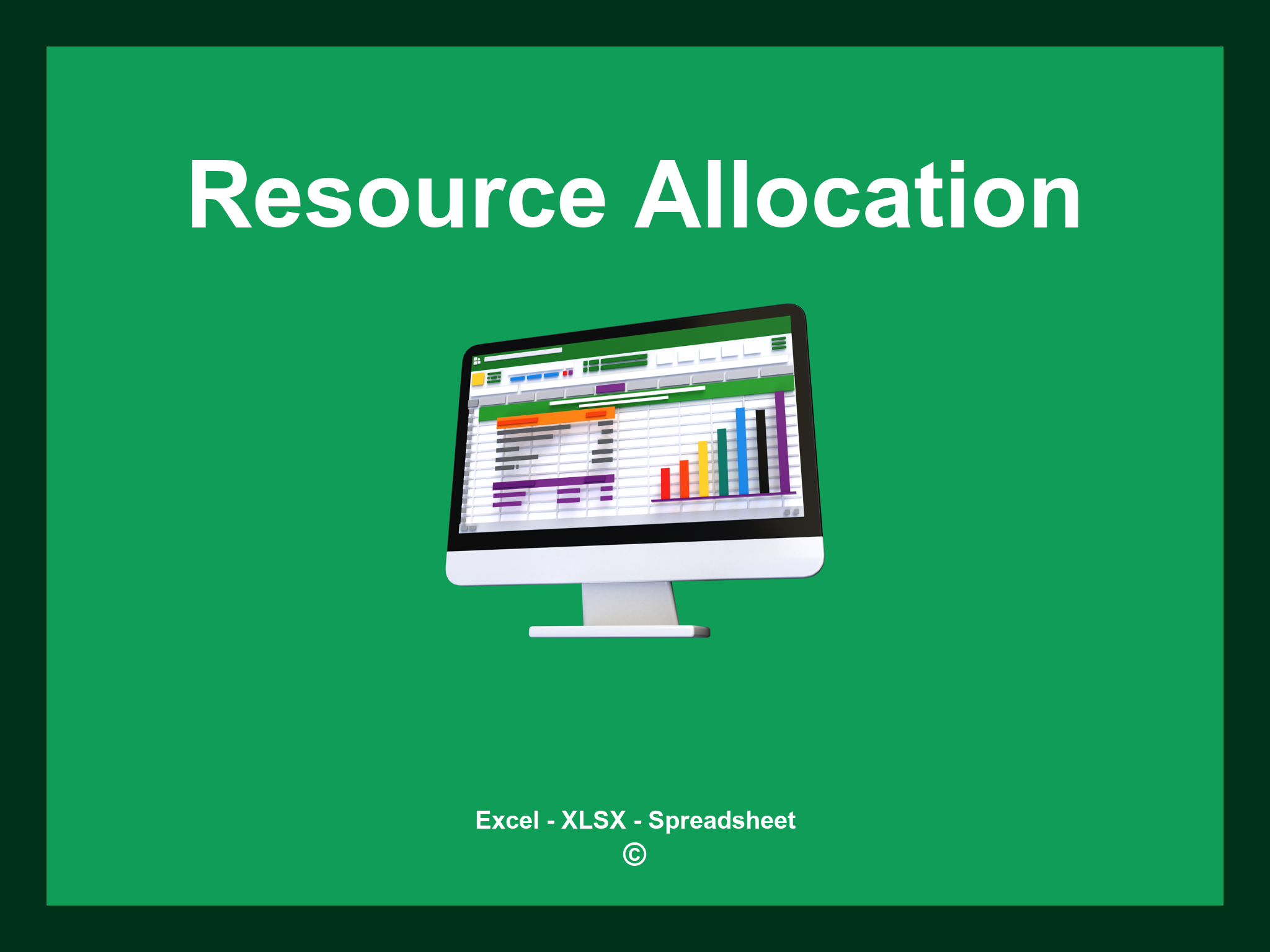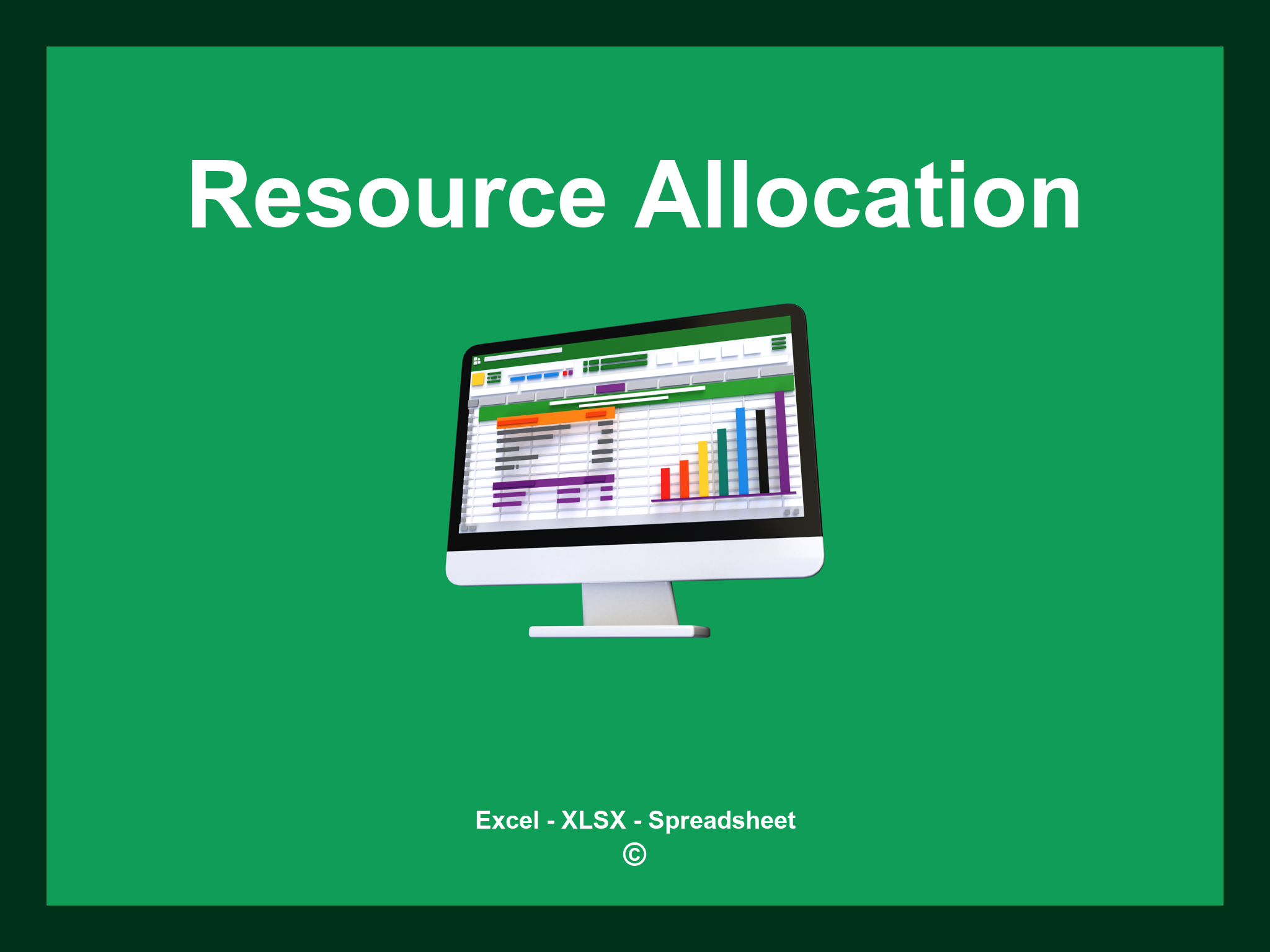Excel Resource Allocation Template is available in XLSX format and can also be accessed as a Google Spreadsheet.
This template enables you to effectively manage and distribute resources across your projects, allowing for customizable allocations and enhancing your resource management strategies. You can download it as an Excel template or utilize it directly via Google Sheets for convenient access from anywhere.
Open
Excel Resource Allocation Template Features
- ✔️ Comprehensive resource allocation tracking
- ✔️ Efficient calculation of resource utilization
- ✔️ Precise management of resource distribution
- ✔️ Breakdown analysis by project and timeframe
- ✔️ Exportable formats: XLSX and Google Sheets
- ✔️ User-friendly data filtering options
- ✔️ Visual representations with graphs and summary statistics
- ✔️ Automatic calculations for resource demands
- ✔️ Fully customizable templates for ease of use
- ✔️ Sample spreadsheet available for immediate use
Instructions
- 1. Input resource details: Fill in the resource name, category, and allocation information.
- 2. Define availability: Specify start and end dates to track resource availability.
- 3. Document allocation hours: Enter planned and actual hours for each resource.
- 4. Monitor utilization: See real-time utilization statistics based on entered values.
- 5. Evaluate project hours: Review allocated and utilized hours in a comprehensive format.
- 6. Create summaries: Generate detailed reports and visual aids to enhance your resource management.
Explore 6 predefined templates for Resource Allocation, specifically designed to enhance your project management efficiency. Each template comes with distinct features to help you effectively allocate resources and optimize project outcomes:
Resource Allocation Template
Explore a variety of templates designed to help you manage resource allocation effectively: