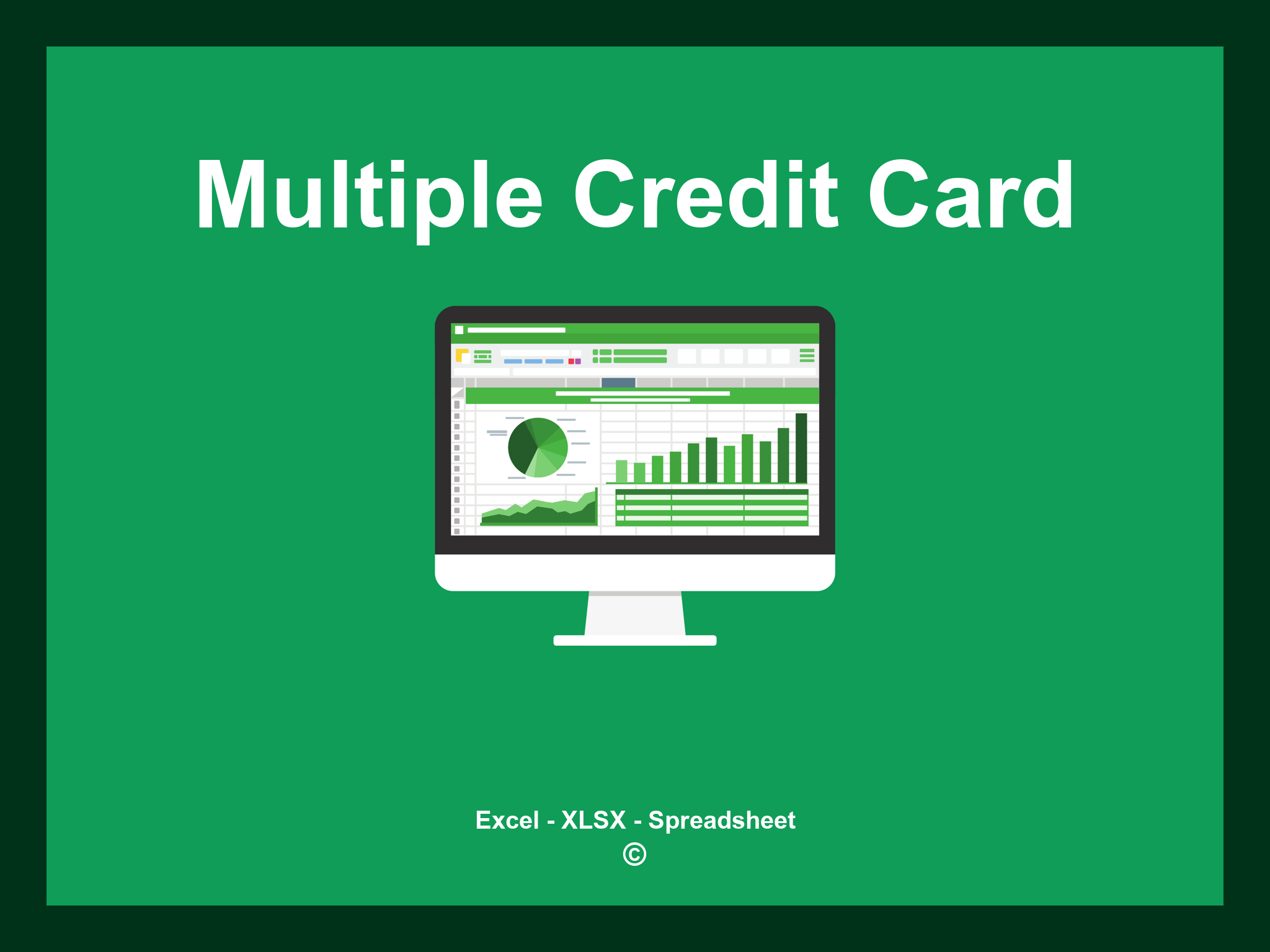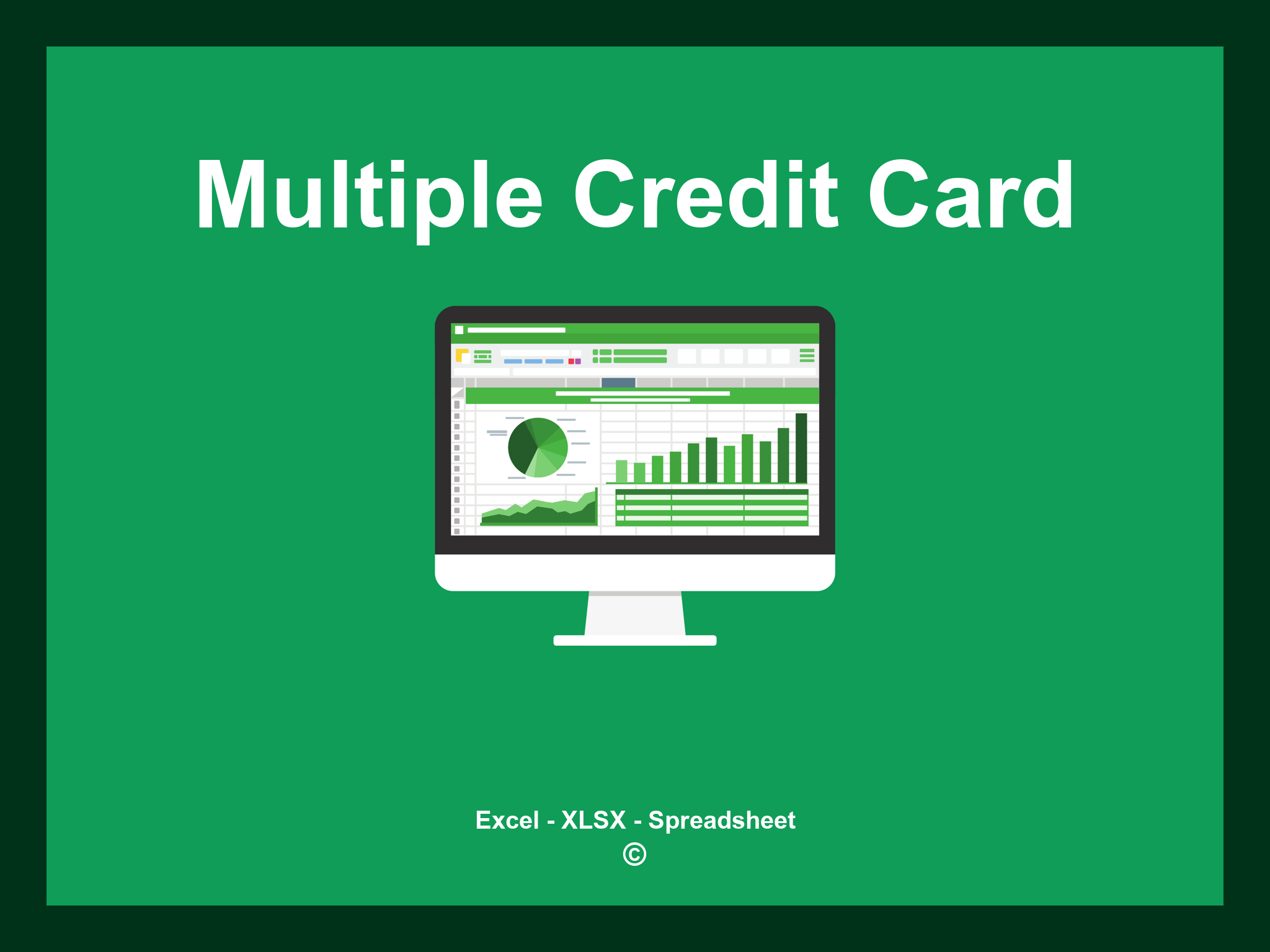Multiple Credit Card Excel Template is available in XLSX format and can also be accessed as a Google Spreadsheet.
This template is designed to help you effortlessly manage and track your multiple credit card expenses, customize your budgeting, and enhance your financial planning. You can download the file as an Excel template or use it instantly through Google Sheets for convenient access from anywhere.
Open
Features
- ✔️ Comprehensive records for managing multiple credit cards
- ✔️ Automated tracking of expenses and payments
- ✔️ Precise monitoring of outstanding balances
- ✔️ Categorization of transactions for better budgeting
- ✔️ Supports formats: XLSX and Google Sheets
- ✔️ User-friendly filters for specific card searches
- ✔️ Insightful visuals and summary dashboards
- ✔️ Monthly financial summaries automatically generated
- ✔️ Fully customizable and easily adaptable template
- ✔️ Sample spreadsheet available for immediate use
Instructions
- 1. Input credit card details: Fill in the cardholder name, card type, and expiration date.
- 2. Record spending limits: Set monthly budgets and track expenses accordingly.
- 3. Add transaction information: Document individual transactions with amounts and categories.
- 4. Automated tally of expenses: Monitor real-time spending based on your entries.
- 5. View summary reports: Analyze your expenditures through organized and detailed tables.
- 6. Export financial summaries: Generate reports that help you manage and optimize your credit usage.
Explore these 6 predefined templates for Multiple Credit Card Management, expertly crafted to help you manage and track your credit card expenses efficiently. Each template is tailored to offer different functionalities to enhance your financial oversight:
Multiple Credit Card Templates
Explore additional templates to manage your credit card expenses efficiently: