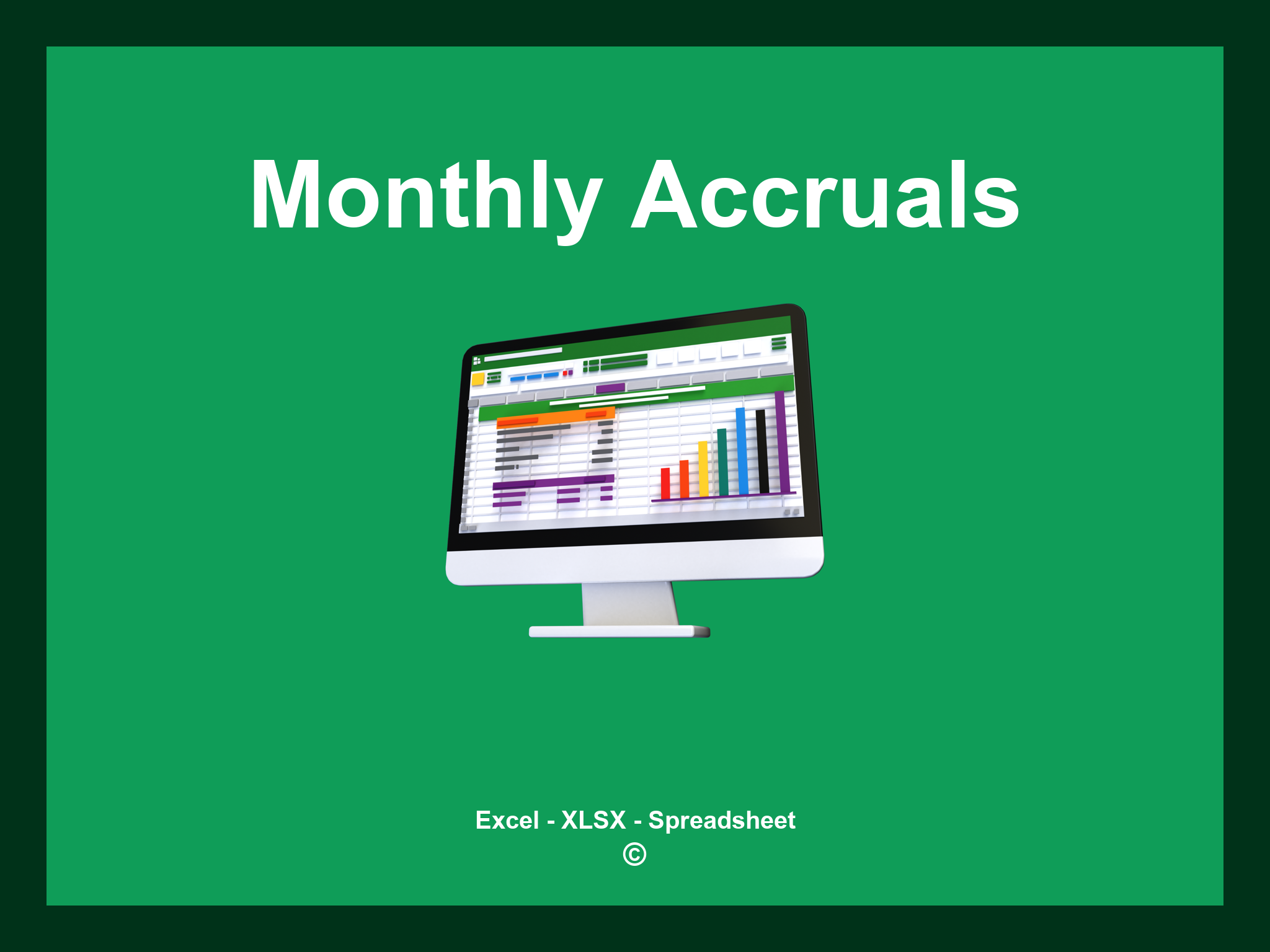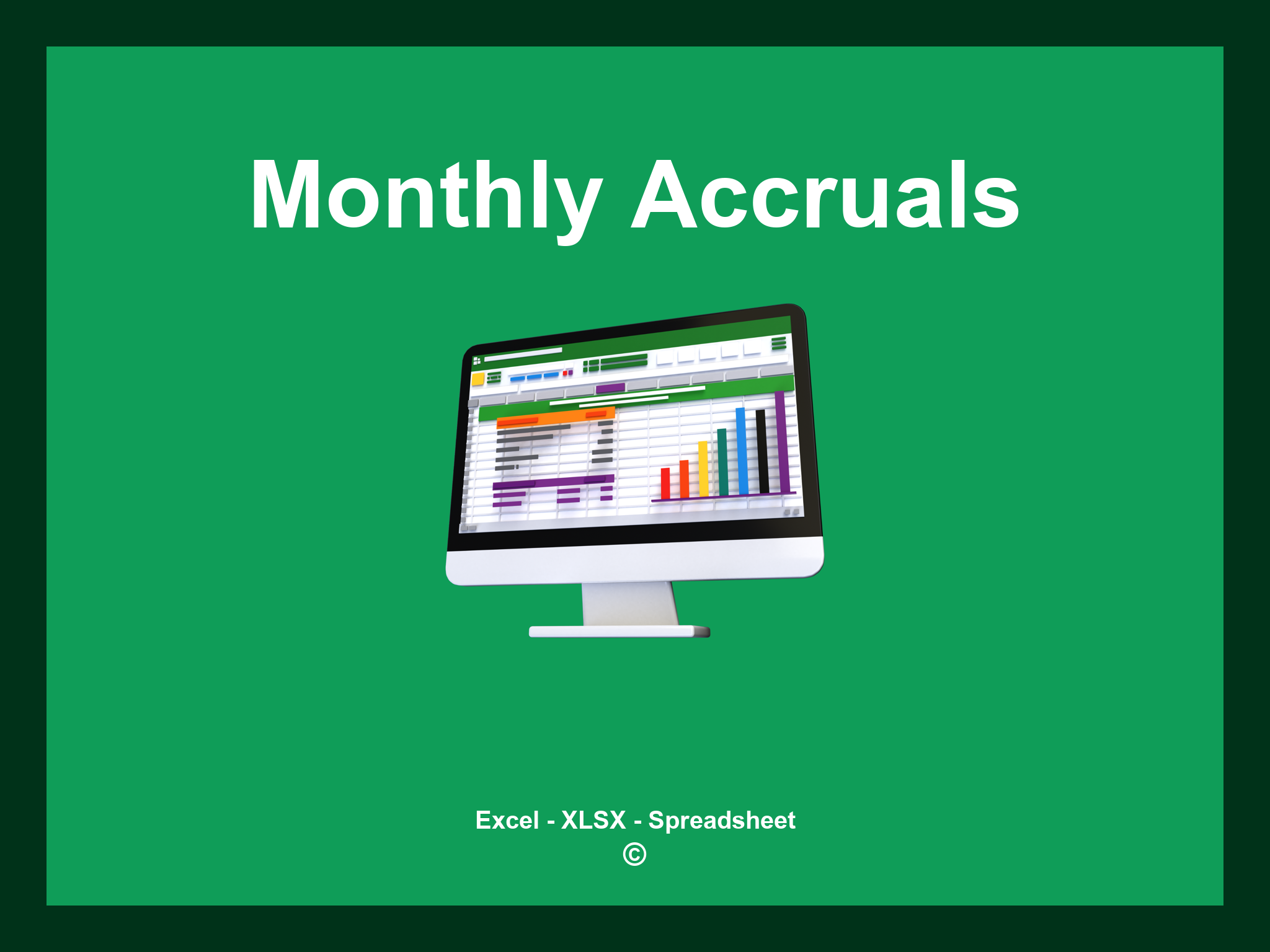Monthly Accruals Template Excel is offered in XLSX format and as a Google Spreadsheet.
This template helps you efficiently manage your monthly accruals, adjust calculations to fit your needs, and enhance your financial planning. You can download the file as an Excel template or access it directly through Google Sheets for convenience on the go.
Open
Monthly Accruals Template Features
- ✔️ Comprehensive reports for tracking monthly accruals
- ✔️ Automatic calculation of accrual amounts
- ✔️ Reliable monitoring of accrued expenses
- ✔️ Breakdown analysis by category and time frame
- ✔️ Supported formats: XLSX and Google Sheets
- ✔️ Simple data filtering options
- ✔️ Graphical visualizations and summary reports
- ✔️ Monthly totals calculated automatically
- ✔️ Template fully adjustable and user-friendly
- ✔️ Sample spreadsheet available for download
Guidelines
- 1. Input employee information: Provide the name, job category, and contract specifics.
- 2. Define tenure: Enter the starting and ending dates to calculate total years of service.
- 3. Document salary elements: Input monthly pay and any supplementary allowances.
- 4. Automatic hour tracking: Observe real-time calculations of hours based on your inputs.
- 5. Examine work hours: Review both worked and planned hours in a clear table format.
- 6. Create reports: Generate detailed summaries and charts to enhance your time management.
Discover 6 predefined templates for Monthly Accruals, crafted to facilitate the management of accrued time off. Each template provides distinct features to enhance your planning and ensure precise tracking of accrued hours:
Monthly Accruals Template
Explore additional templates for efficiently managing your monthly accruals: