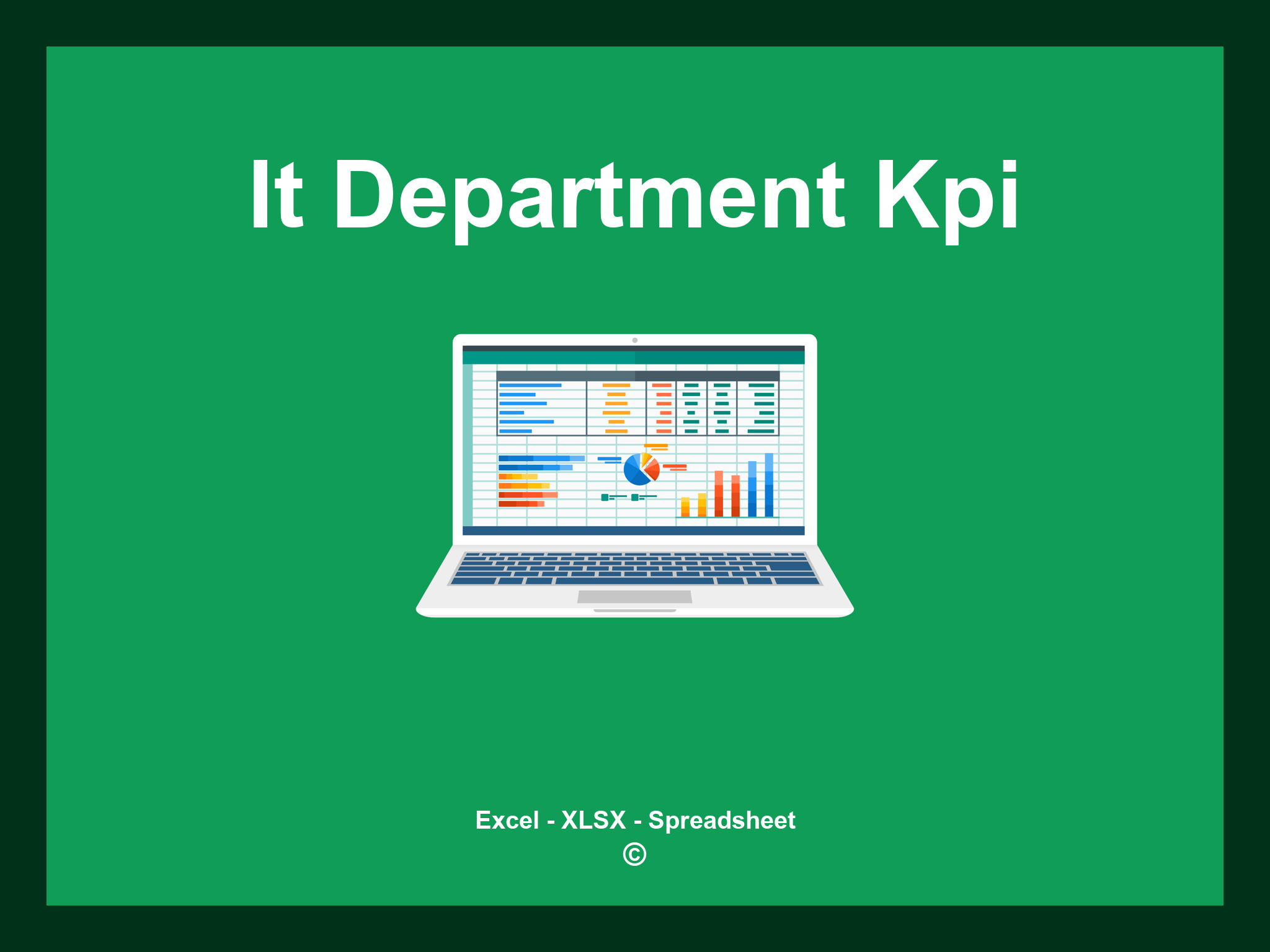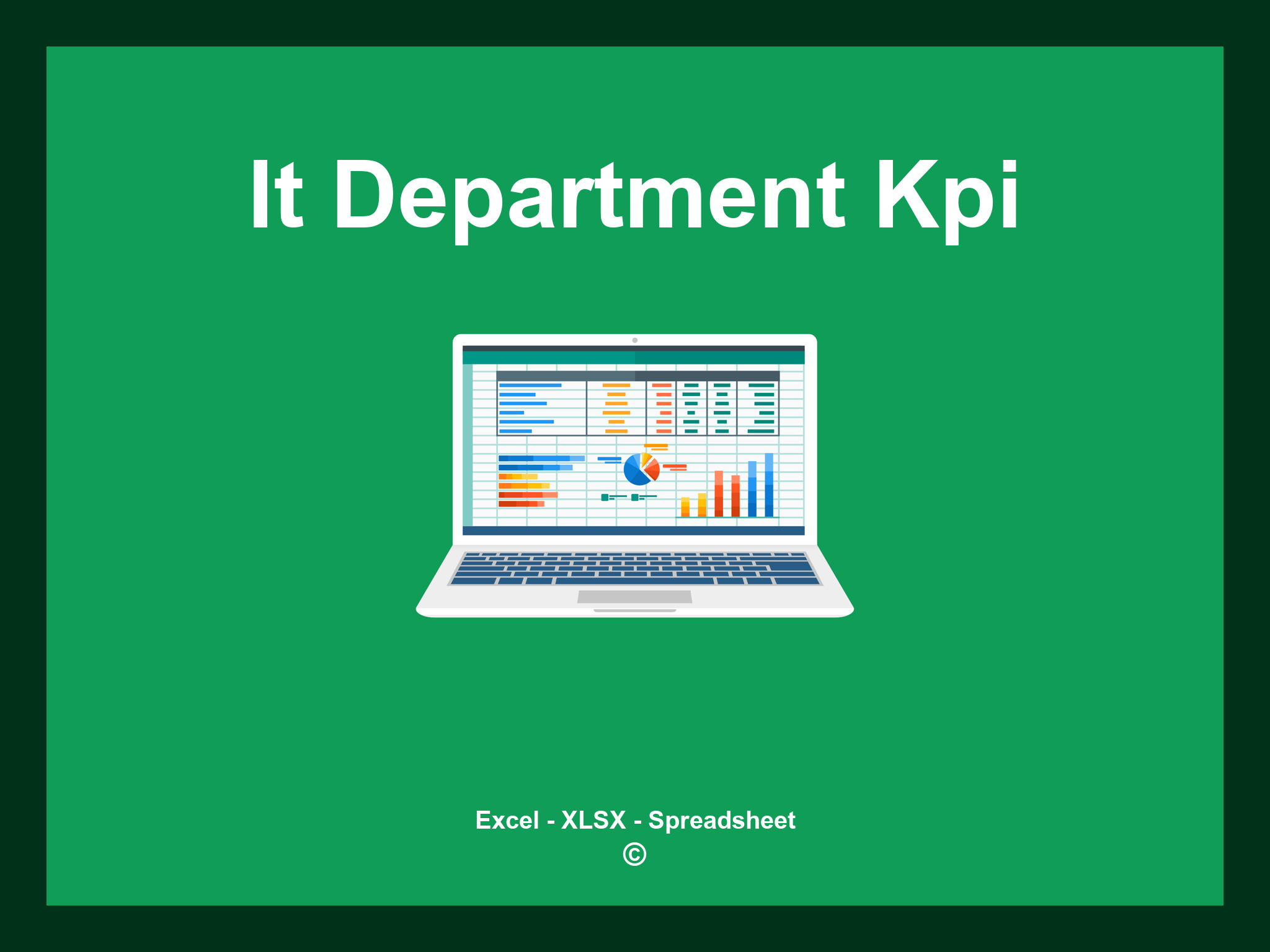IT Department KPI Template Excel is available in XLSX format and can also be accessed as a Google Spreadsheet.
This template enables you to effectively monitor key performance indicators for your IT department, allowing for customized metrics and improved performance tracking. You can download the file as an Excel template or use it conveniently through Google Sheets to access it from anywhere.
Open
Features
- ✔️ Comprehensive KPIs for IT department performance tracking
- ✔️ Automatic calculations for key metrics
- ✔️ Precise monitoring of project timelines
- ✔️ Performance analysis by various metrics and timeframes
- ✔️ Compatible formats: XLSX and Google Sheets
- ✔️ Intuitive data filtering options
- ✔️ Visual dashboards and concise summary reports
- ✔️ Automated monthly KPI evaluations
- ✔️ Fully customizable template for tailored usage
- ✔️ Sample spreadsheet available for immediate download
Instructions
- 1. Input team details: Enter the names, roles, and service agreements.
- 2. Determine performance levels: Specify the start and end dates to evaluate performance periods.
- 3. Document KPI metrics: Input performance indicators and targets for measurement.
- 4. Real-time KPI calculation: Monitor live KPIs based on the provided data.
- 5. Review team performance: Analyze results in a comprehensive overview table.
- 6. Create performance reports: Generate insightful summaries and visual graphs to enhance your performance analysis.
Discover 6 predefined templates for IT Department KPI Tracking, meticulously crafted to enhance your performance measurement and analysis. Each template incorporates distinctive elements to streamline your KPI management and facilitate effective oversight:
IT Department KPI Template
Explore a variety of KPI templates to effectively evaluate your IT Department’s performance: