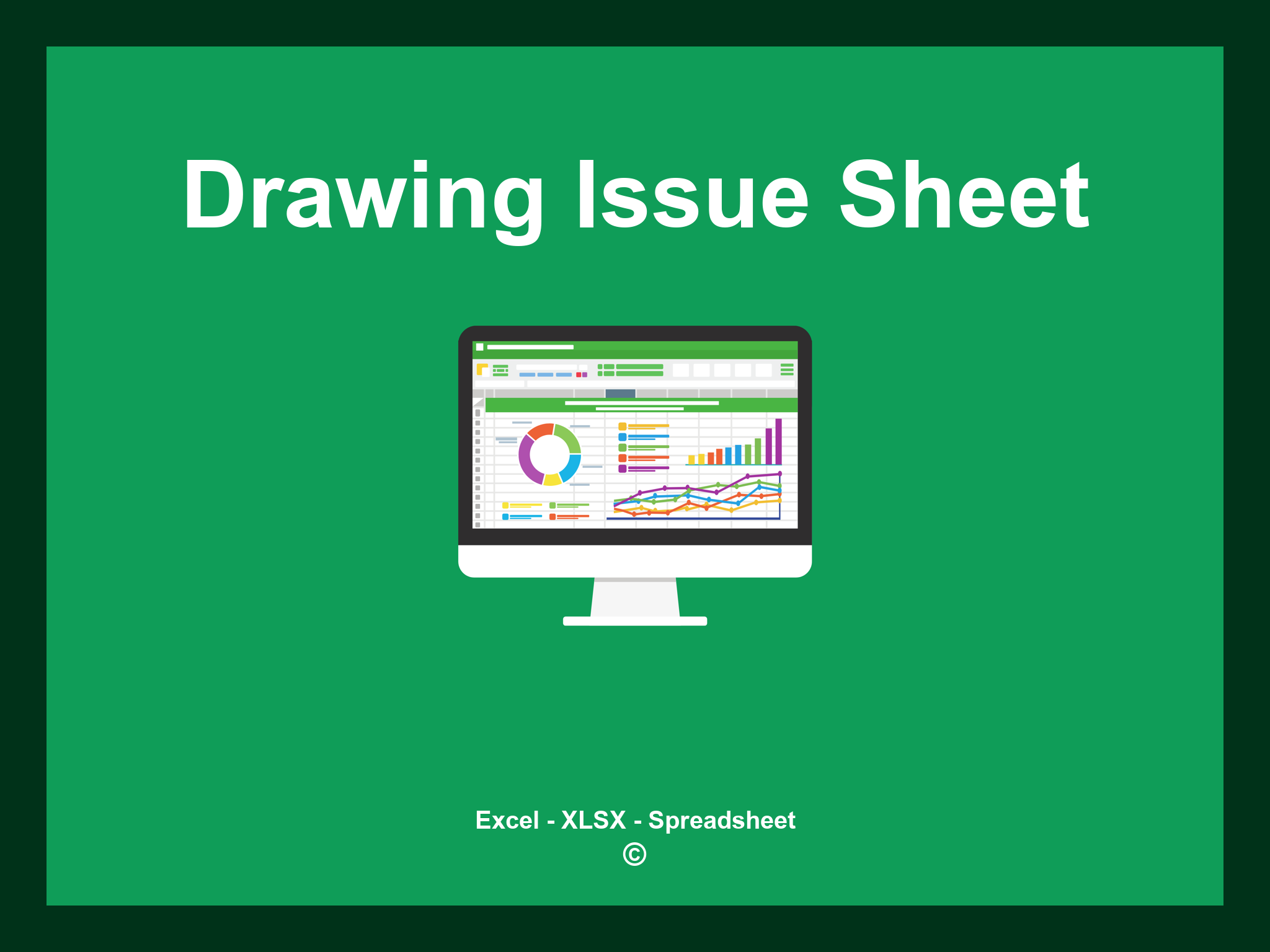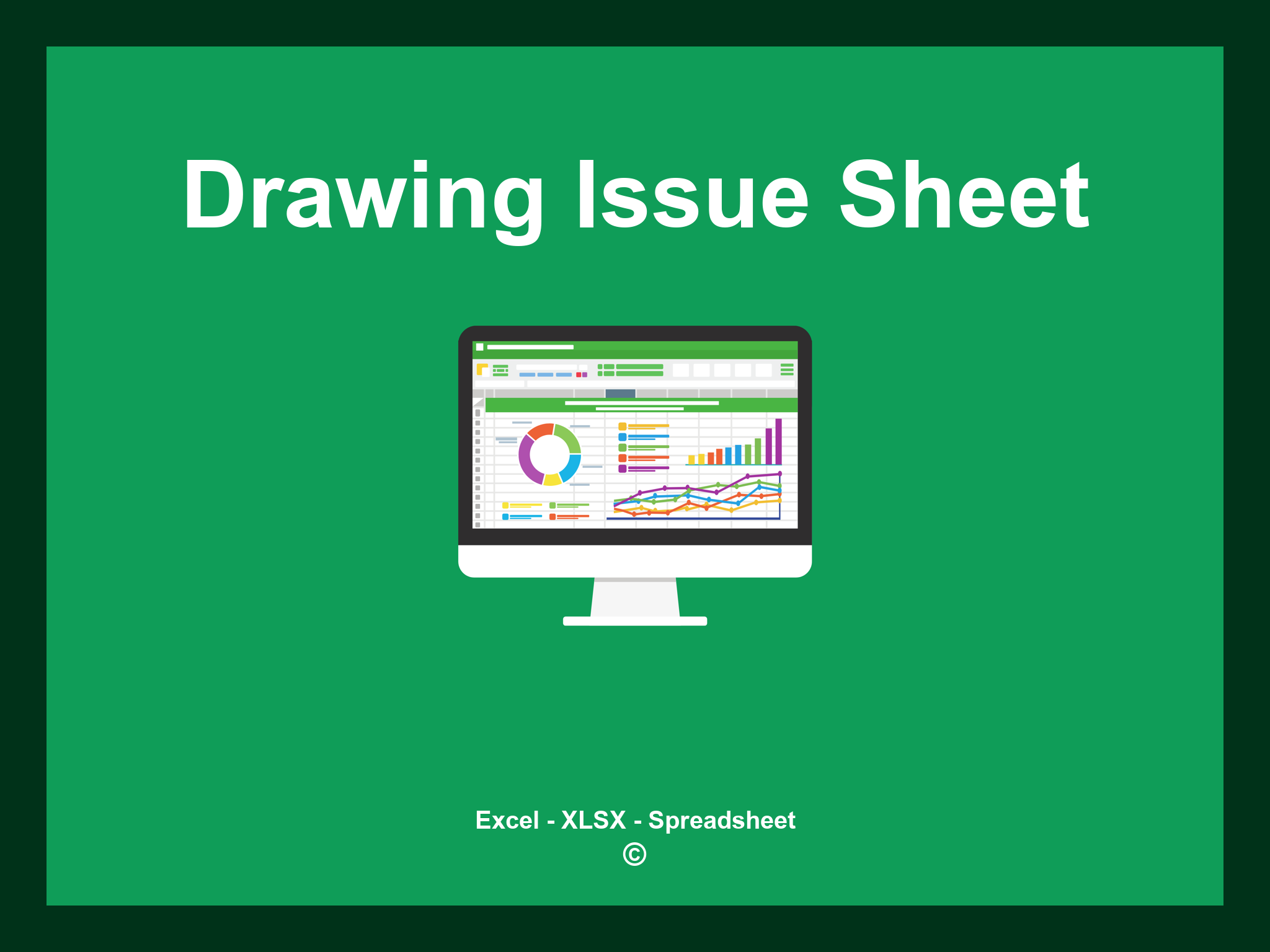Drawing Issue Sheet Template Excel is available in XLSX format and as a Google Spreadsheet.
This template enables you to efficiently document and manage drawing issues, allowing for easy customization of entries and calculations. You can download the file as an Excel template or access it directly through Google Sheets for convenience on any device.
Open
Features
- ✔️ Comprehensive reports for tracking drawing issues
- ✔️ Automated calculations for resolution times
- ✔️ Precise monitoring of ongoing issues
- ✔️ Categorized analysis by type and severity
- ✔️ Supported formats: XLSX and Google Sheets
- ✔️ Simple data filtering options
- ✔️ Graphical representations and summary insights
- ✔️ Monthly automatic report generation
- ✔️ Fully customizable template for ease of use
- ✔️ Downloadable example spreadsheet available
Instructions
- 1. Input project details: Include the project name, category, and relevant dates.
- 2. Define issue categories: Specify the types of issues to be tracked in the sheet.
- 3. Log associated costs: Enter costs related to each issue, including materials and labor.
- 4. Real-time status updates: Monitor the current status of issues as they are recorded.
- 5. Review categorized issues: Analyze and sort issues based on priority and status.
- 6. Create detailed reports: Generate summaries and graphs for better issue management.
Explore 6 predefined templates for Drawing Issue Sheets, meticulously crafted to enhance the management of project documentation. Each template delivers distinct functionalities aimed at improving your workflow and ensuring effective tracking:
Drawing Issue Sheet Template
Explore additional templates to streamline your drawing issue tracking: