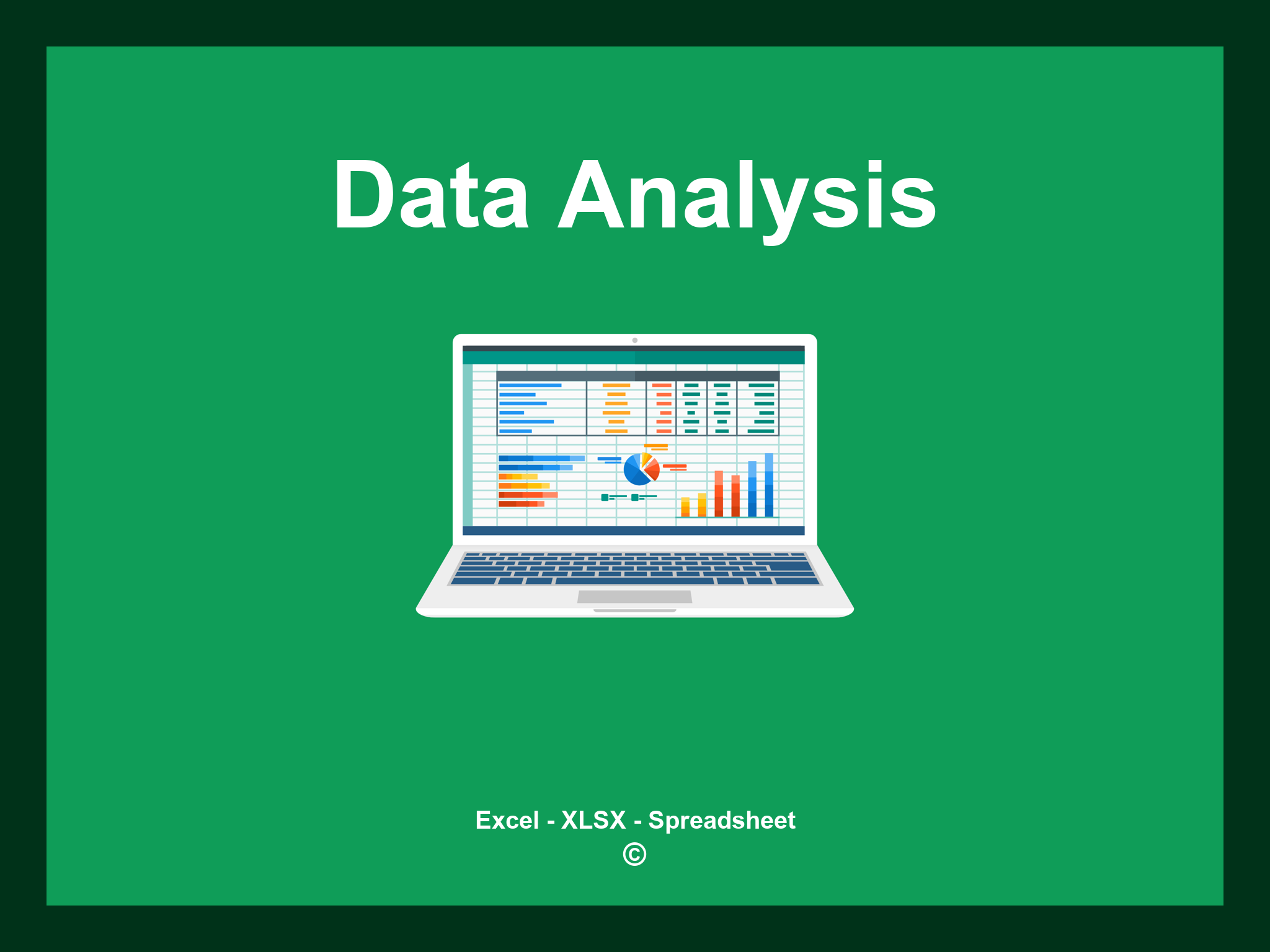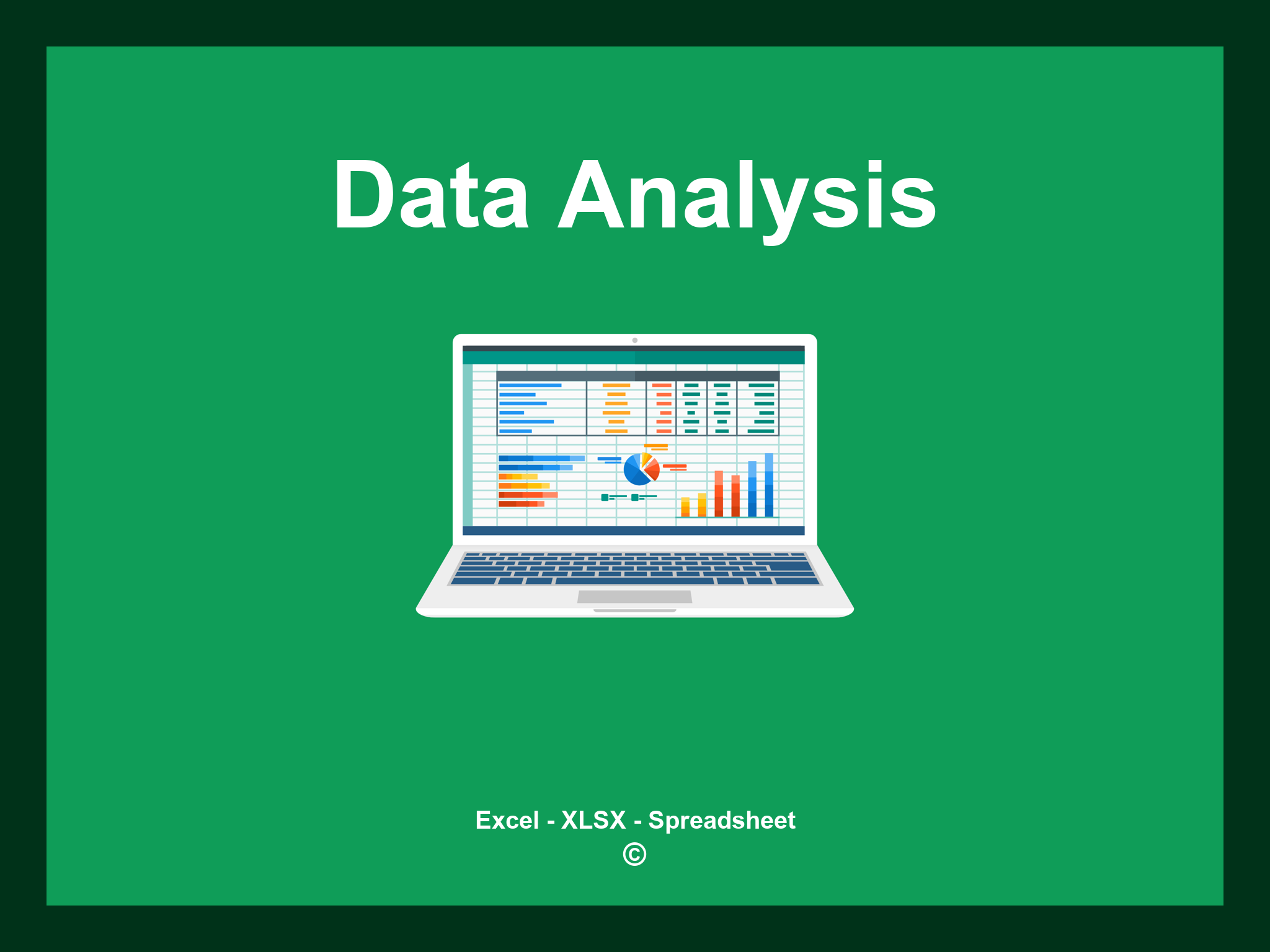Data Analysis Excel Template is offered in XLSX format and is also available as a Google Spreadsheet.
This template is designed to simplify your data analysis process, allowing for easy data manipulation, visualization, and reporting. You can download the file as an Excel template or access it conveniently through Google Sheets from anywhere you need.
Open
Data Analysis Features
- ✔️ Comprehensive analytics for better decision-making
- ✔️ Fast computations for large datasets
- ✔️ Clear visual representation of trends and patterns
- ✔️ Filterable views for targeted insights
- ✔️ Exportable formats: XLSX and Google Sheets
- ✔️ User-friendly dashboard with key metrics
- ✔️ Interactive graphs and summaries
- ✔️ Monthly summaries generated automatically
- ✔️ Fully adaptable templates ready for customization
- ✔️ Sample file available for immediate download
Instructions
- 1. Input data sets: Enter the necessary datasets including categories and variables.
- 2. Configure parameters: Specify the parameters to tailor the analysis to your needs.
- 3. Enter formulas: Input calculations needed for insightful data interpretation.
- 4. Visualize data: Generate real-time graphs and charts based on the analyzed data.
- 5. Review insights: Explore a comprehensive breakdown of findings in a structured layout.
- 6. Export reports: Create detailed reports and presentations to share your analysis.
Discover 6 predefined templates for Data Analysis in Excel, expertly crafted to facilitate data examination and interpretation. Each template comes with distinctive features aimed at enhancing your analysis workflow and ensuring effective data management:
Data Analysis Excel Template
Explore various templates to simplify your data analysis process: