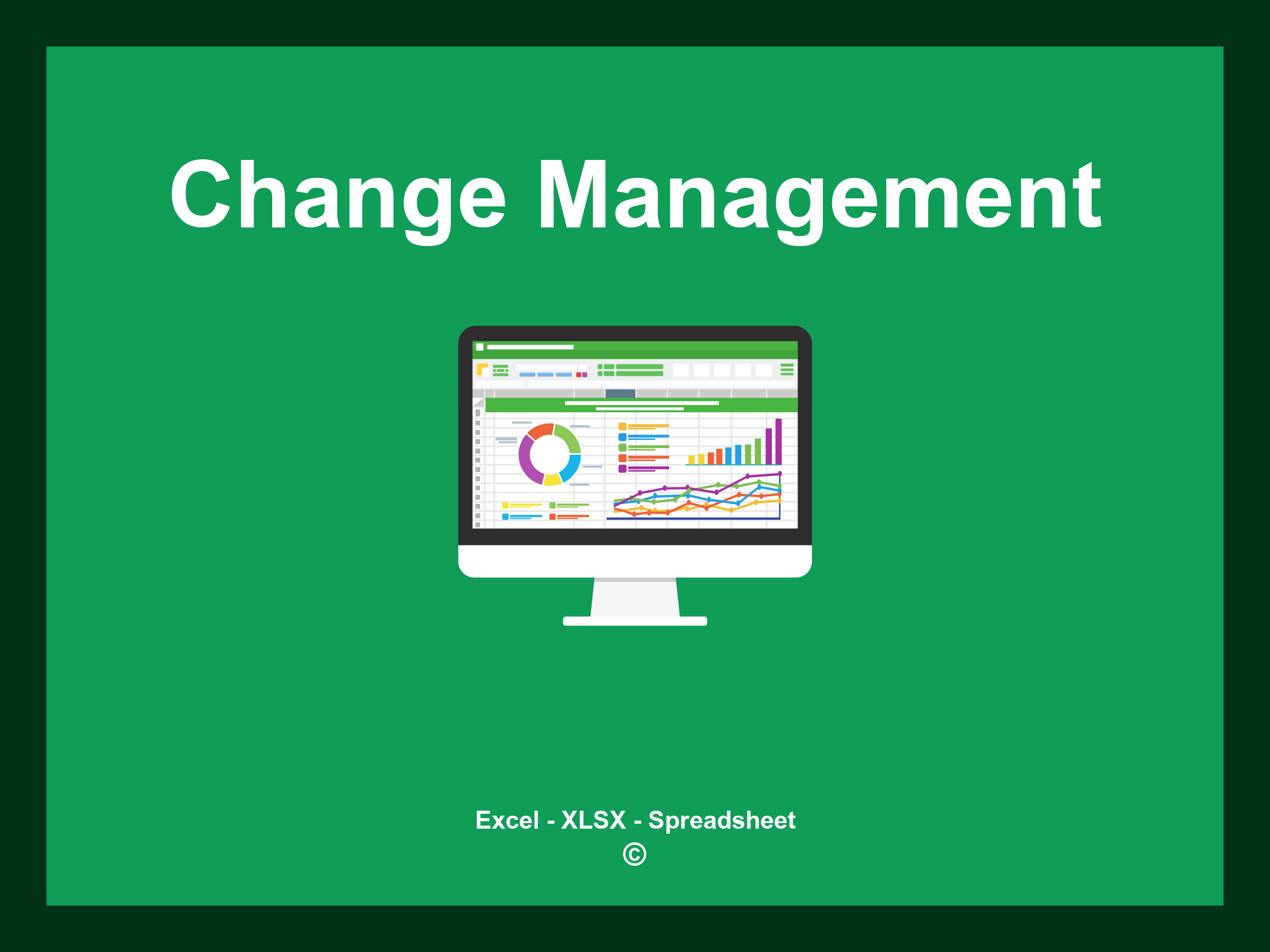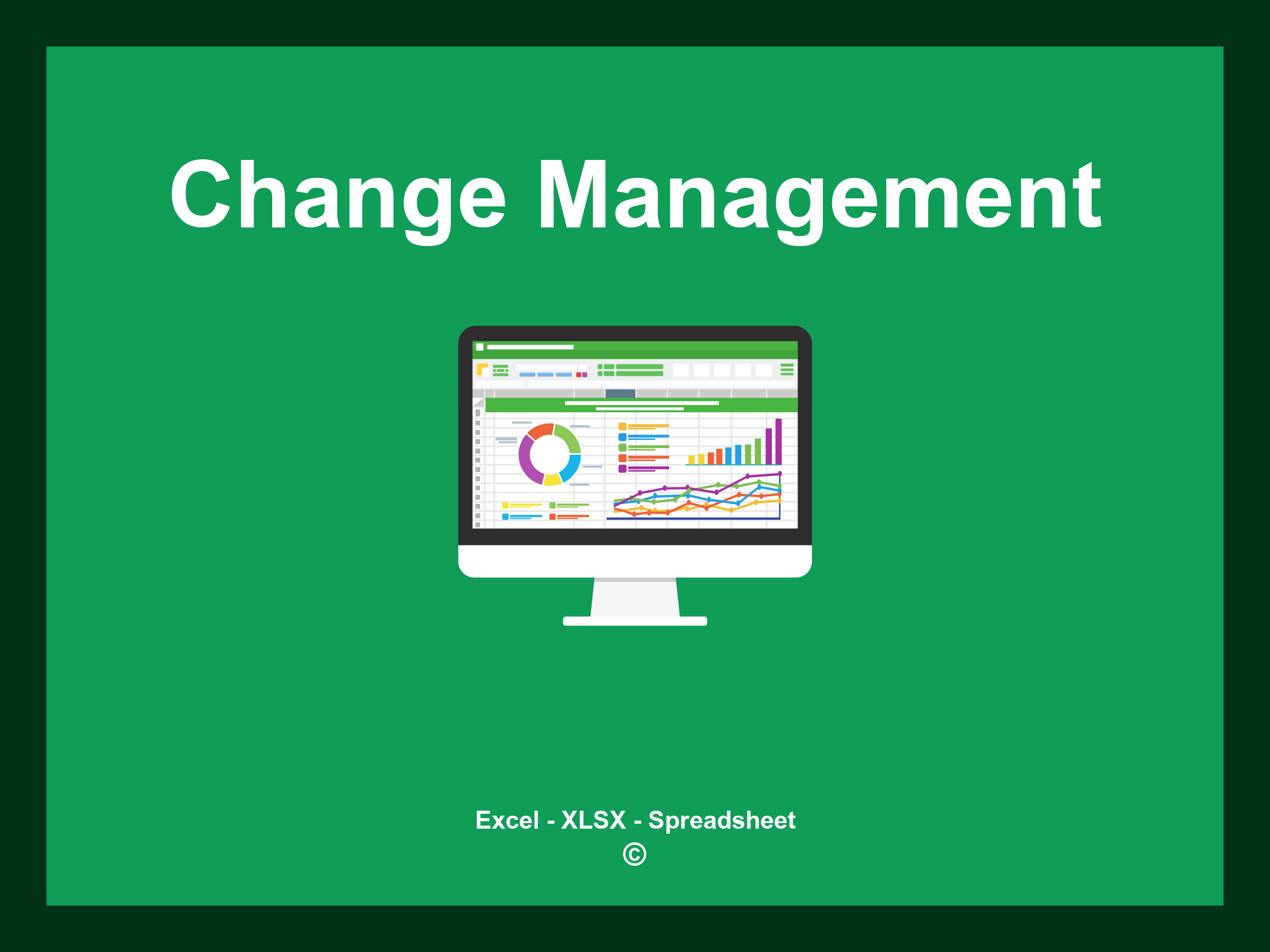Change Management Template Excel is offered in XLSX format and as a Google Spreadsheet.
This template enables you to effectively manage and track change initiatives, customize your strategies, and enhance your project management skills. You can either download the file as an Excel template or access it directly through Google Sheets for convenience from anywhere.
Open
Features
- ✔️ Comprehensive reports for tracking change initiatives
- ✔️ Automatic computation of impact assessments
- ✔️ Precise monitoring of changes implemented
- ✔️ Evaluation by project phases and timelines
- ✔️ Supported formats: XLSX and Google Sheets
- ✔️ User-friendly data filtering options
- ✔️ Visual representations and summary analytics
- ✔️ Automatic calculations for monthly evaluations
- ✔️ Fully customizable template that is easy to adjust
- ✔️ Sample spreadsheet available for immediate download
Instructions
- 1. Input change details: Provide the name of the change initiative, category, and relevant timeline.
- 2. Define roles: Specify the individuals involved and their responsibilities within the change process.
- 3. Document key milestones: Outline significant milestones and deadlines related to the change implementation.
- 4. Track progress: Monitor ongoing tasks and their status to ensure the change project stays on track.
- 5. Gather feedback: Collect insights and reactions from stakeholders regarding the change.
- 6. Create reports: Generate comprehensive reports and visuals to assess the effectiveness of the change management process.
Discover 6 predefined templates for Change Management, meticulously crafted to facilitate the tracking of change initiatives. Each template provides distinct functionalities to enhance your management process and ensure effective monitoring:
Change Management Template
Explore additional templates to streamline your change management process: