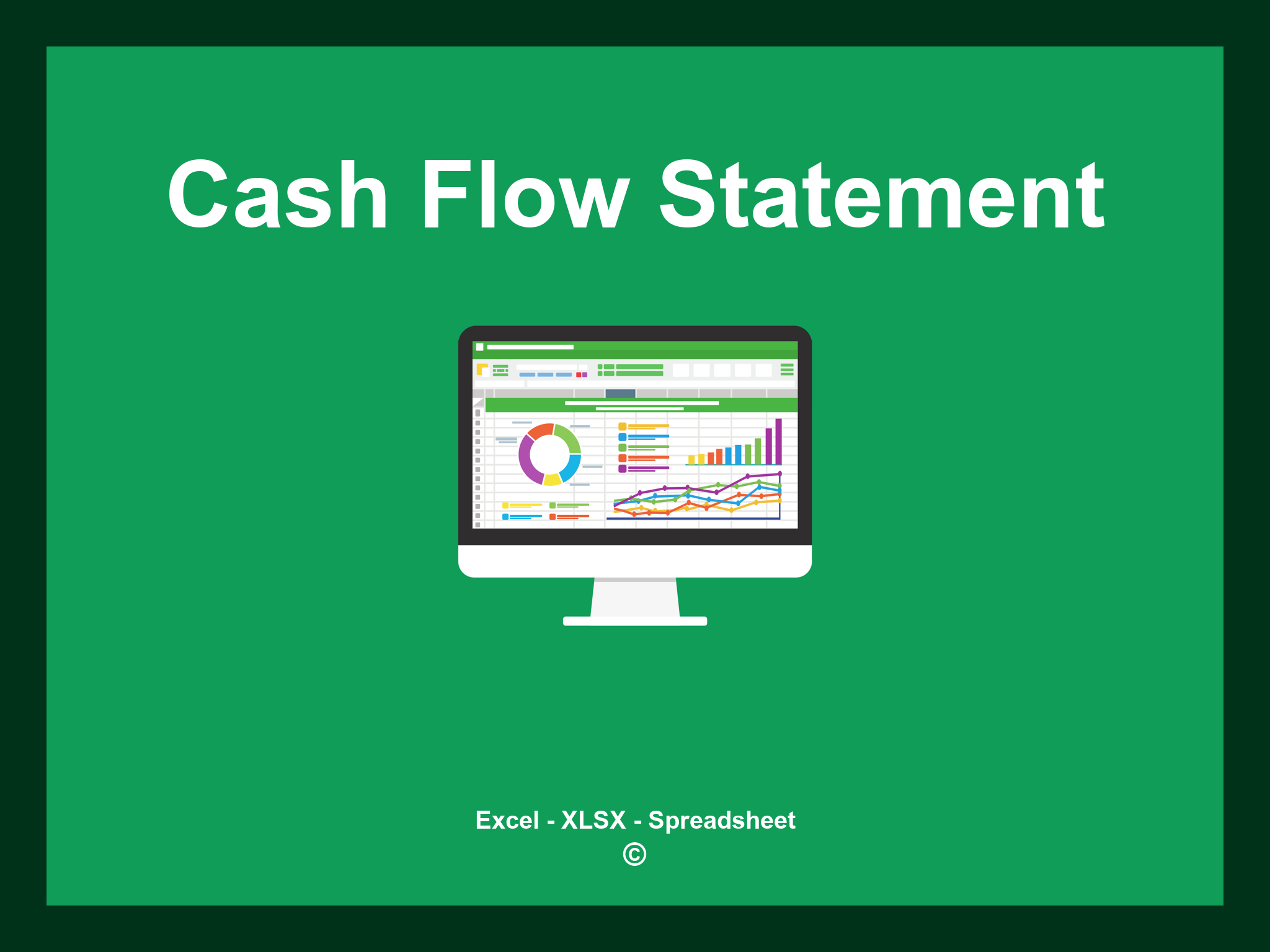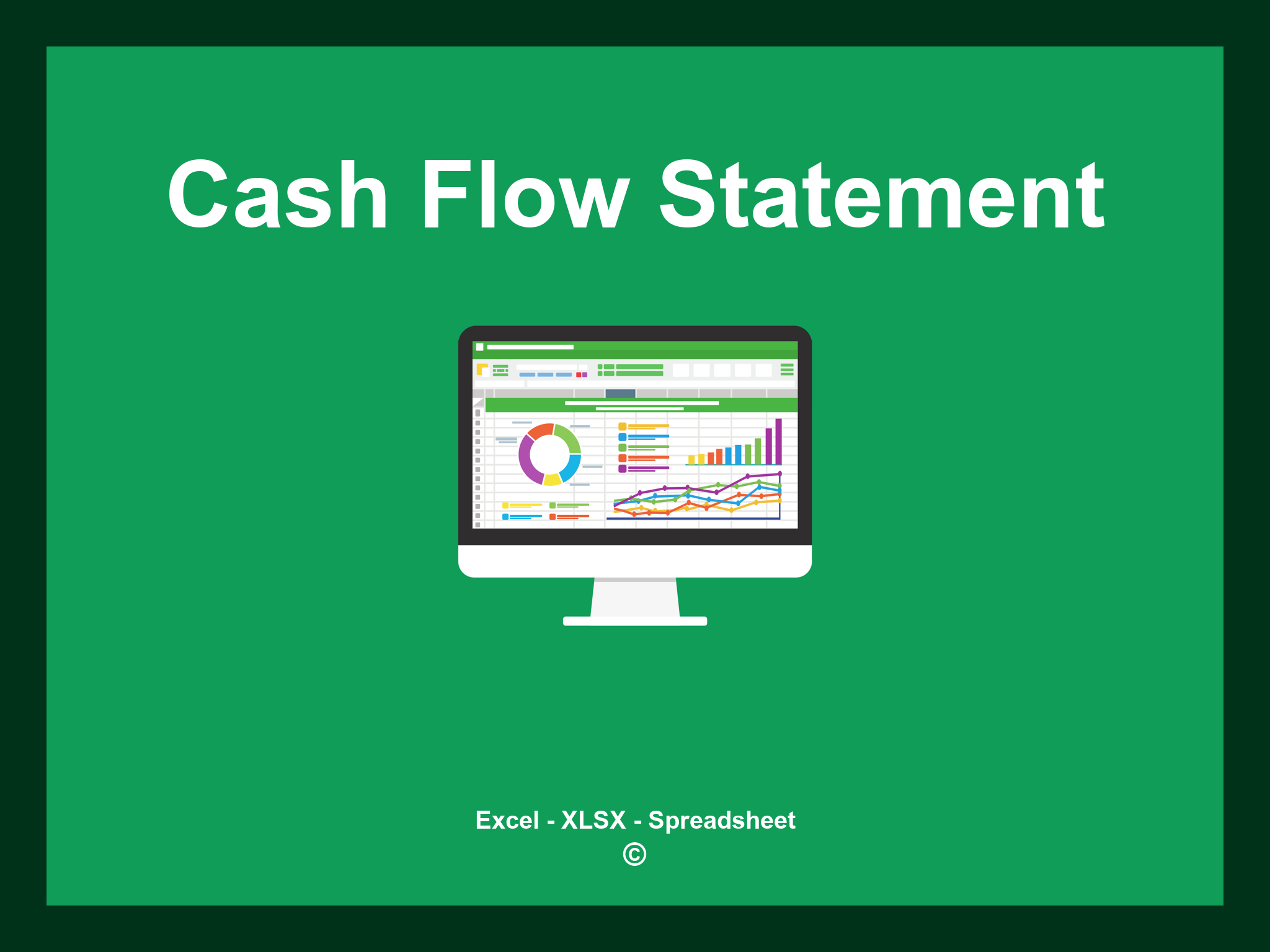Cash Flow Statement Template Excel is available in XLSX format and as a Google Spreadsheet.
This template provides a comprehensive way to track your cash inflows and outflows, allowing you to manage your finances effectively. You can download the file as an Excel template or access it directly through Google Sheets for convenience on the go.
Open
Features
- ✔️ Comprehensive reports for cash flow management
- ✔️ Automatic calculation of cash inflows and outflows
- ✔️ Precise monitoring of financial activities
- ✔️ Breakdown of data by categories and timeframes
- ✔️ Compatible formats: XLSX and Google Sheets
- ✔️ User-friendly data filtering options
- ✔️ Visual graphs and summary insights
- ✔️ Automated monthly financial summaries
- ✔️ Template is fully customizable and easy to modify
- ✔️ Downloadable example spreadsheet included
Instructions
- 1. Enter financial data: Input your income sources, expenses, and relevant dates.
- 2. Set time periods: Define the month or quarter for accurate cash flow analysis.
- 3. Update balance components: Record starting balances, earnings, and outflows.
- 4. Automated cash flow calculations: See real-time updates of your cash position based on inputs.
- 5. Review cash inflows and outflows: Analyze transaction patterns in a structured format.
- 6. Generate summaries: Create detailed reports and visualizations to improve your financial monitoring.
Discover 6 expertly crafted Cash Flow Statement Templates designed to streamline your financial management. Each template provides distinct features to enhance your budgeting and cash flow analysis:
Cash Flow Statement Template
Explore additional templates to simplify your cash flow management: