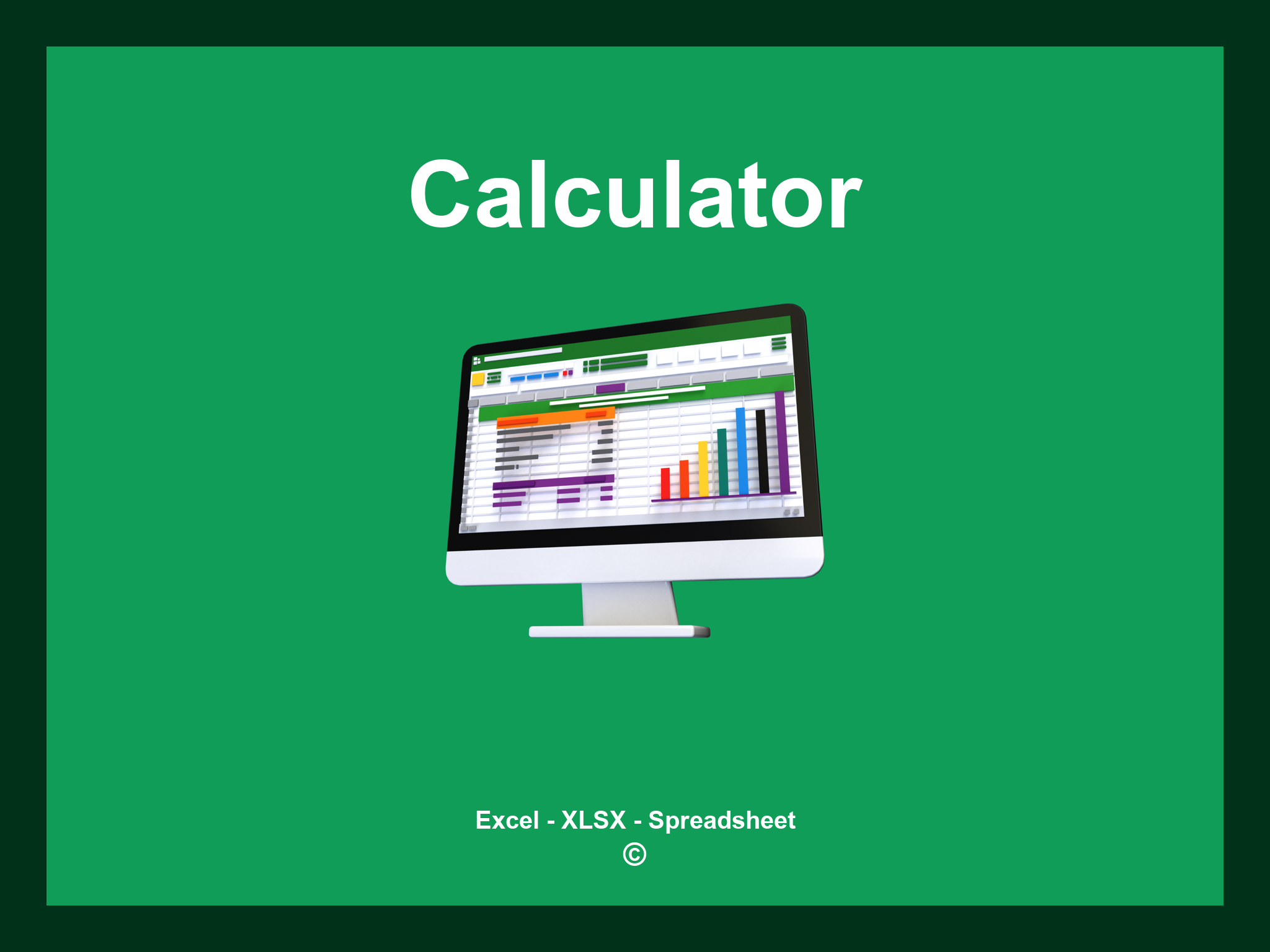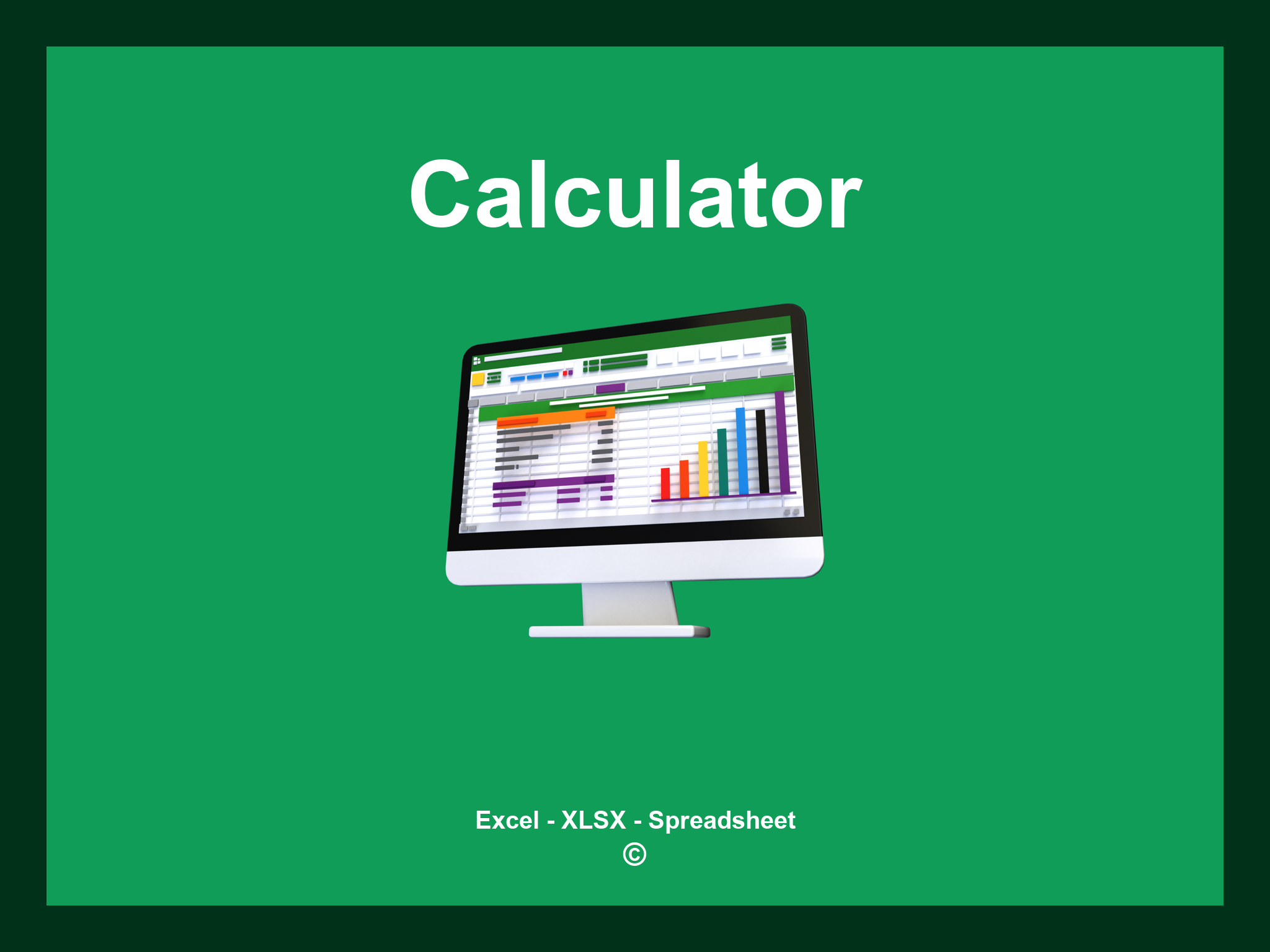Excel Calculator Template is available in XLSX format and can also be accessed as a Google Spreadsheet.
This calculator template provides a convenient way to perform calculations, manage budgets, and analyze data effectively. You can download the file as an Excel template or utilize it directly through Google Sheets for easy access from anywhere.
Open
Excel Calculator Template Features
- ✔️ Comprehensive reports for efficient expense tracking
- ✔️ Automatic calculation of totals and averages
- ✔️ Precise tracking of financial data
- ✔️ Breakdown by categories and timeframes
- ✔️ Compatible formats: XLSX and Google Sheets
- ✔️ User-friendly data filtering options
- ✔️ Visual graphs and summary presentations
- ✔️ Automated calculations every month
- ✔️ Fully customizable template that is easy to modify
- ✔️ Downloadable example spreadsheet included
Instructions
- 1. Provide employee information: Fill in the name, job category, and contract specifics.
- 2. Define employment duration: Input the start and end dates to determine total years of service.
- 3. Enter salary details: Input base monthly salary along with any additional bonuses or allowances.
- 4. Instant hour tracking: Automatically calculate work hours in real-time according to the provided data.
- 5. Review working hours: Access a structured table displaying both worked and planned hours.
- 6. Create detailed reports: Generate comprehensive summaries and visualizations to improve time management.
Explore these 6 pre-designed Excel Calculator Templates, crafted to enhance your financial planning and analysis. Each template features distinct functionalities to maximize your productivity and streamline your calculations:
Excel Calculator Templates
Explore additional templates to simplify your calculations: