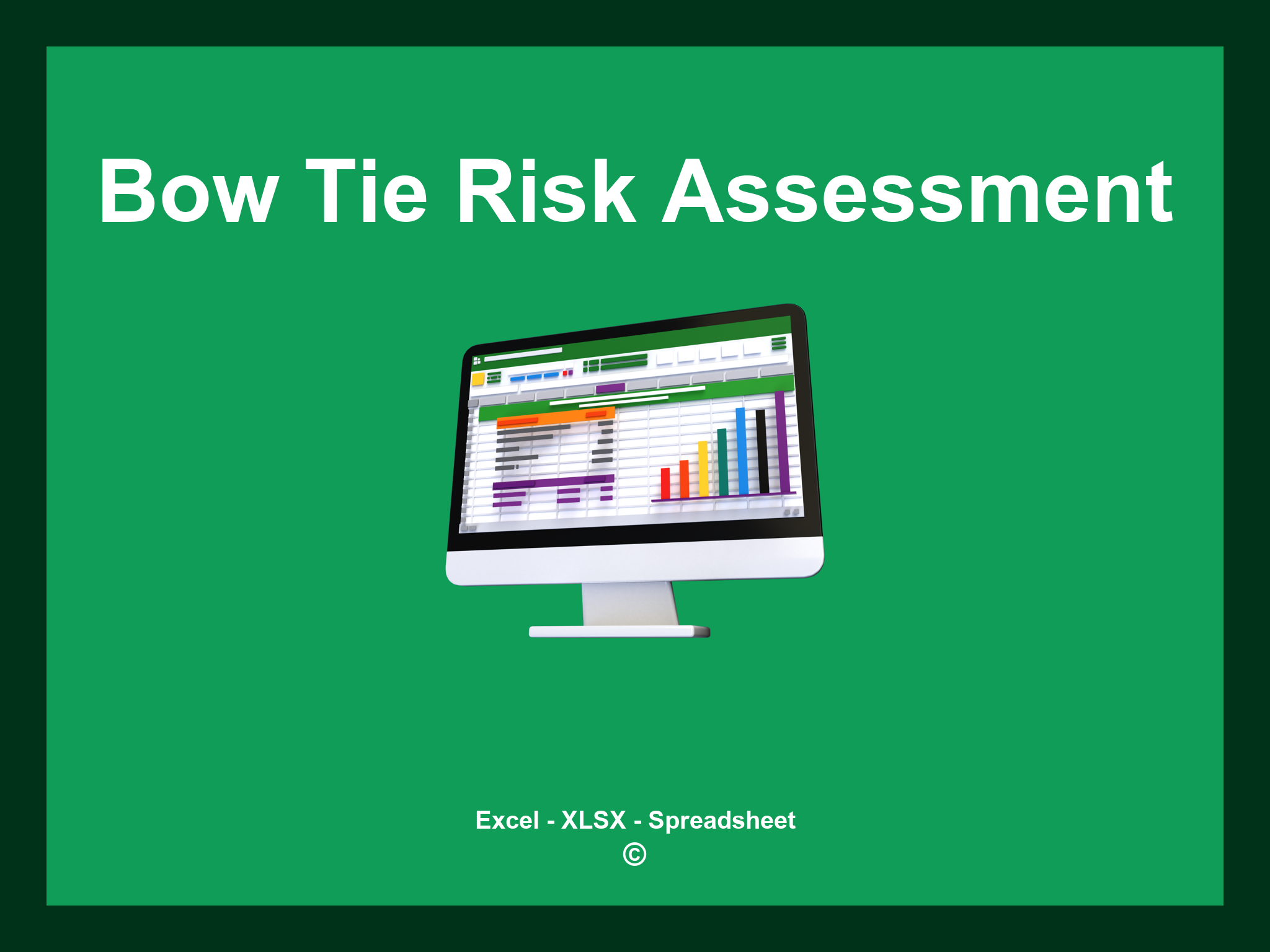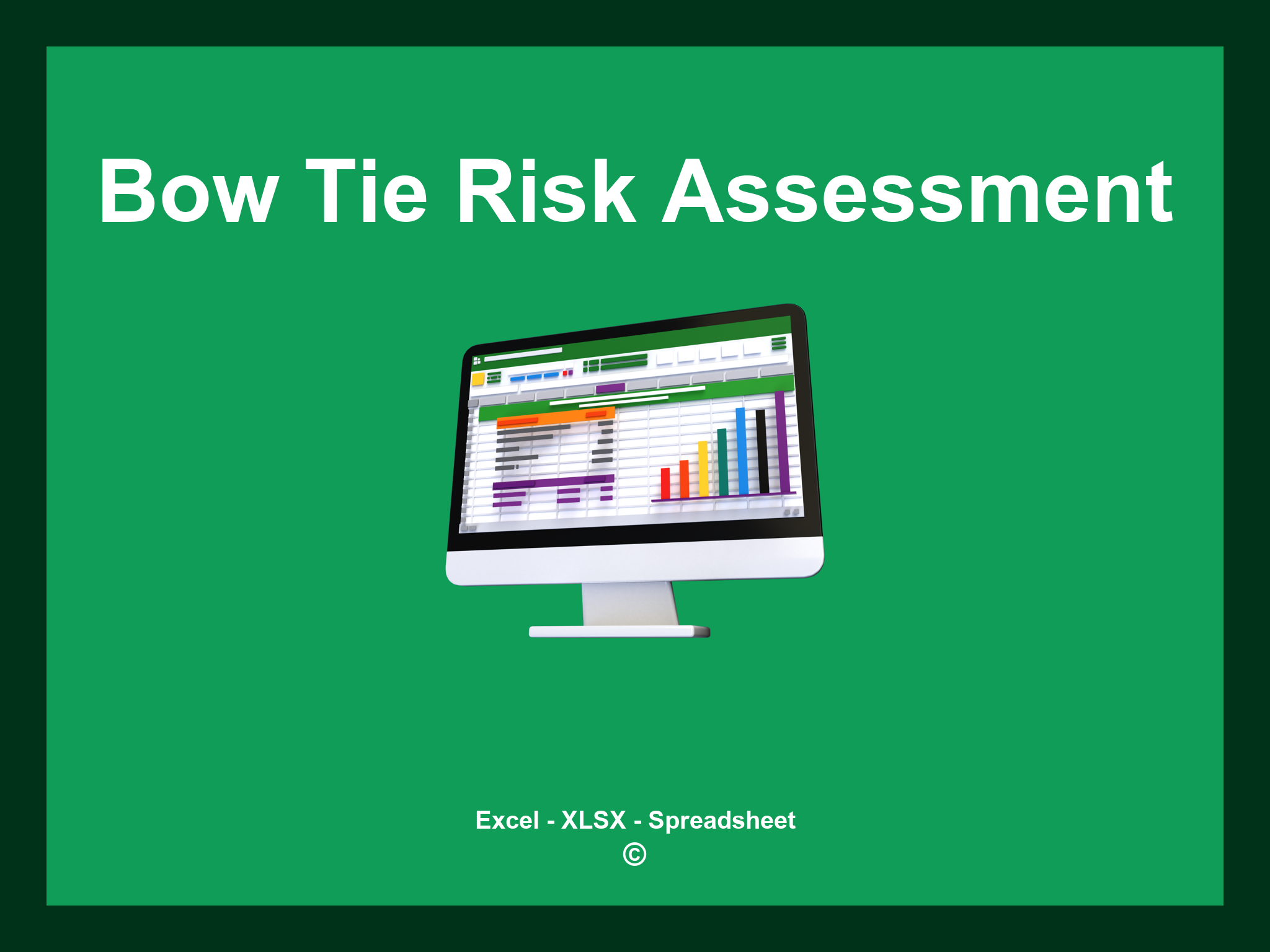Bow Tie Risk Assessment Template Excel is available in XLSX format as well as a Google Spreadsheet.
This template provides a comprehensive way to visualize and manage risks, allowing you to create effective strategies and improve your risk communication. You can choose to download the file as an Excel template or work directly with it in Google Sheets for seamless access anywhere.
Open
Features
- ✔️ Comprehensive Bow Tie risk assessment framework
- ✔️ User-friendly template for easy customization
- ✔️ Visual representation of risk management strategies
- ✔️ Facilitates team collaboration and input
- ✔️ Exportable in XLSX and Google Sheets formats
- ✔️ Straightforward risk classification and prioritization
- ✔️ Helps identify and analyze potential risks
- ✔️ Automated calculations for risk impact and likelihood
- ✔️ Fully editable design to fit your specific needs
- ✔️ Downloadable example provided for quick setup
Instructions
- 1. Input risk elements: Fill in the details of potential risks, including descriptions and categories.
- 2. Specify likelihood: Provide estimates on the probability of each risk occurring.
- 3. Determine impacts: Assess the potential effects of each risk on your project or organization.
- 4. Visualize risks: View the Bow Tie diagram reflecting the relationship between causes and impacts.
- 5. Mitigation strategies: Document action plans for each identified risk to minimize impacts.
- 6. Export assessments: Generate comprehensive reports and diagrams for effective communication.
Discover 6 predefined templates for Bow Tie Risk Assessment, expertly crafted to facilitate your risk management processes. Each template comes with specific features designed to enhance your analysis and streamline your assessments:
Bow Tie Risk Assessment Templates
Explore additional templates to simplify your Bow Tie Risk Assessment process: