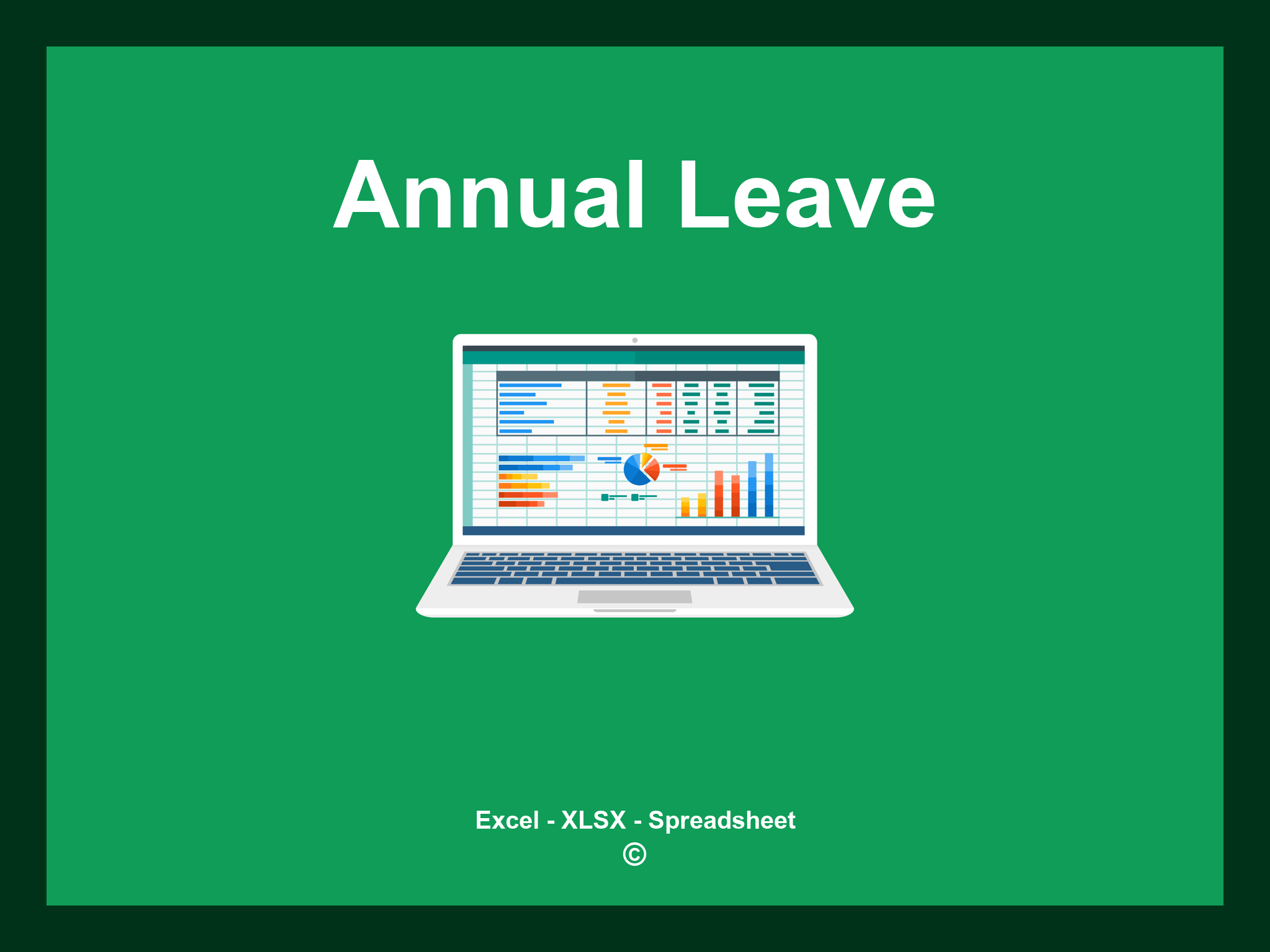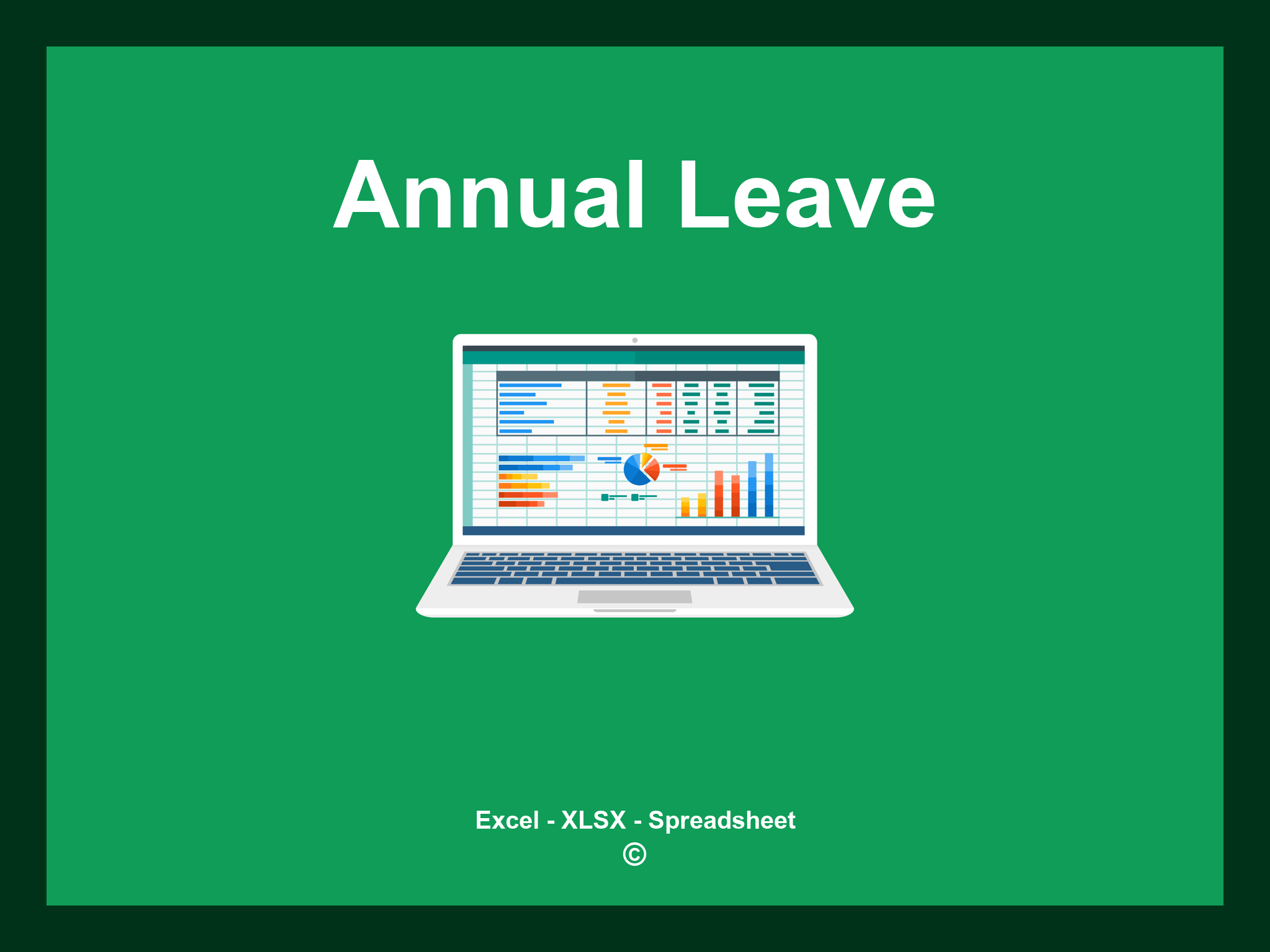Annual Leave Excel Template is available in XLSX format as well as a Google Spreadsheet.
This template provides a straightforward way to manage and track your annual leave days, customize your calculations, and enhance your leave planning. You can easily download the file as an Excel template or access it anytime through Google Sheets.
Open
Features
- ✔️ Comprehensive annual leave tracking reports
- ✔️ Automatic calculation of leave balances
- ✔️ Precise monitoring of leave taken
- ✔️ Breakdown by leave types and periods
- ✔️ Supported formats: XLSX and Google Sheets
- ✔️ Simple data filtering options
- ✔️ Graphical representations and summary dashboards
- ✔️ Automated yearly leave calculations
- ✔️ Customizable template for ease of editing
- ✔️ Sample spreadsheet available for download
Instructions
- 1. Input employee information: Enter the name, department, and contract details.
- 2. Define employment duration: Provide the start and end dates to calculate total service years.
- 3. Enter salary details: Fill in monthly salaries along with any bonuses or allowances.
- 4. Instant hour tracking: Monitor real-time calculated hours based on the provided information.
- 5. Review worked hours: Examine both worked and scheduled hours presented in a clear table.
- 6. Create reports: Generate comprehensive summaries and visual charts for effective leave management.
Discover 6 tailored templates for Annual Leave Tracking, designed to help you manage your vacation days effectively. Each template presents distinct features to enhance your leave management and ensure accurate tracking:
Annual Leave Template
Explore various templates to manage your annual leave effortlessly: