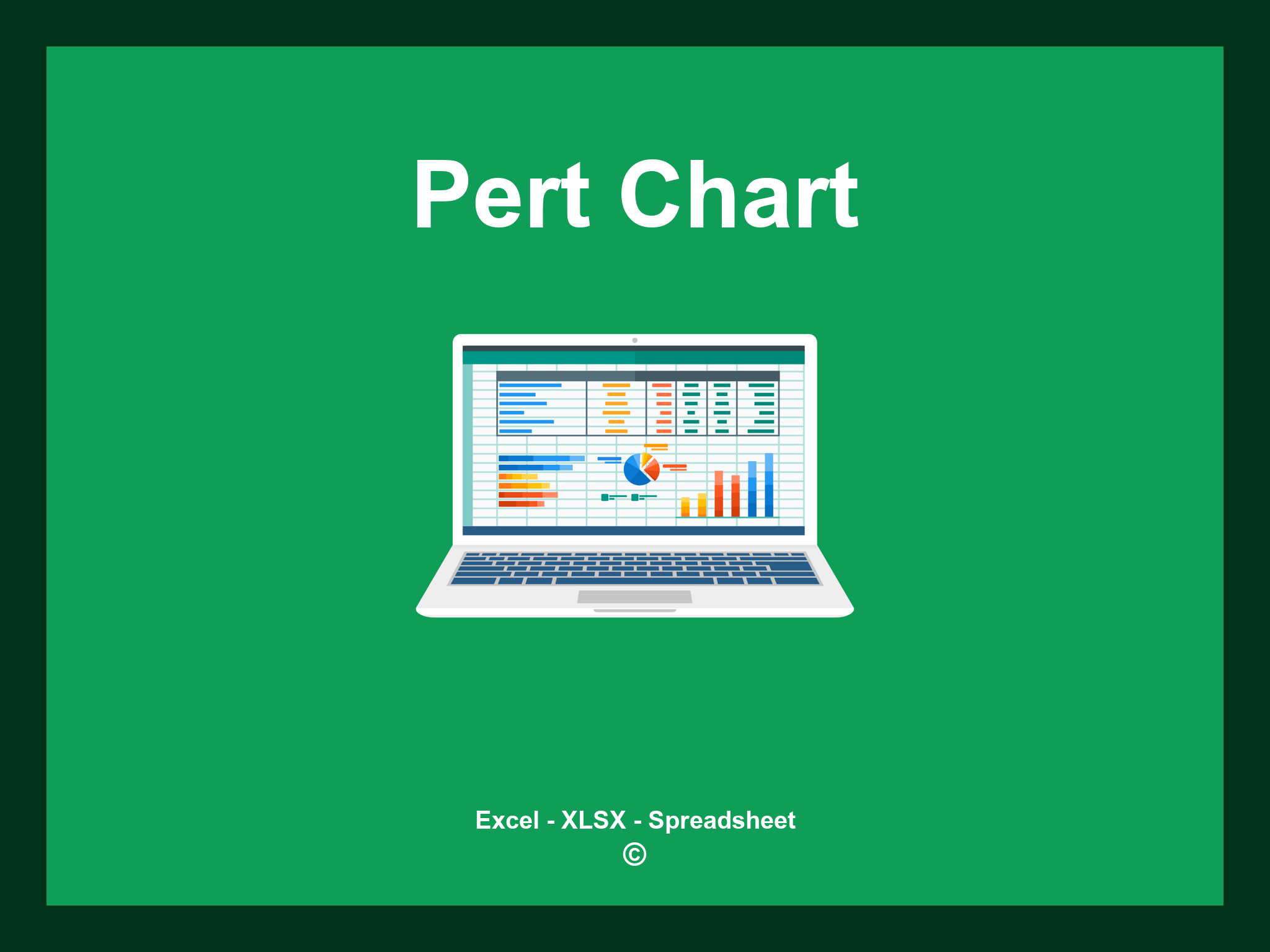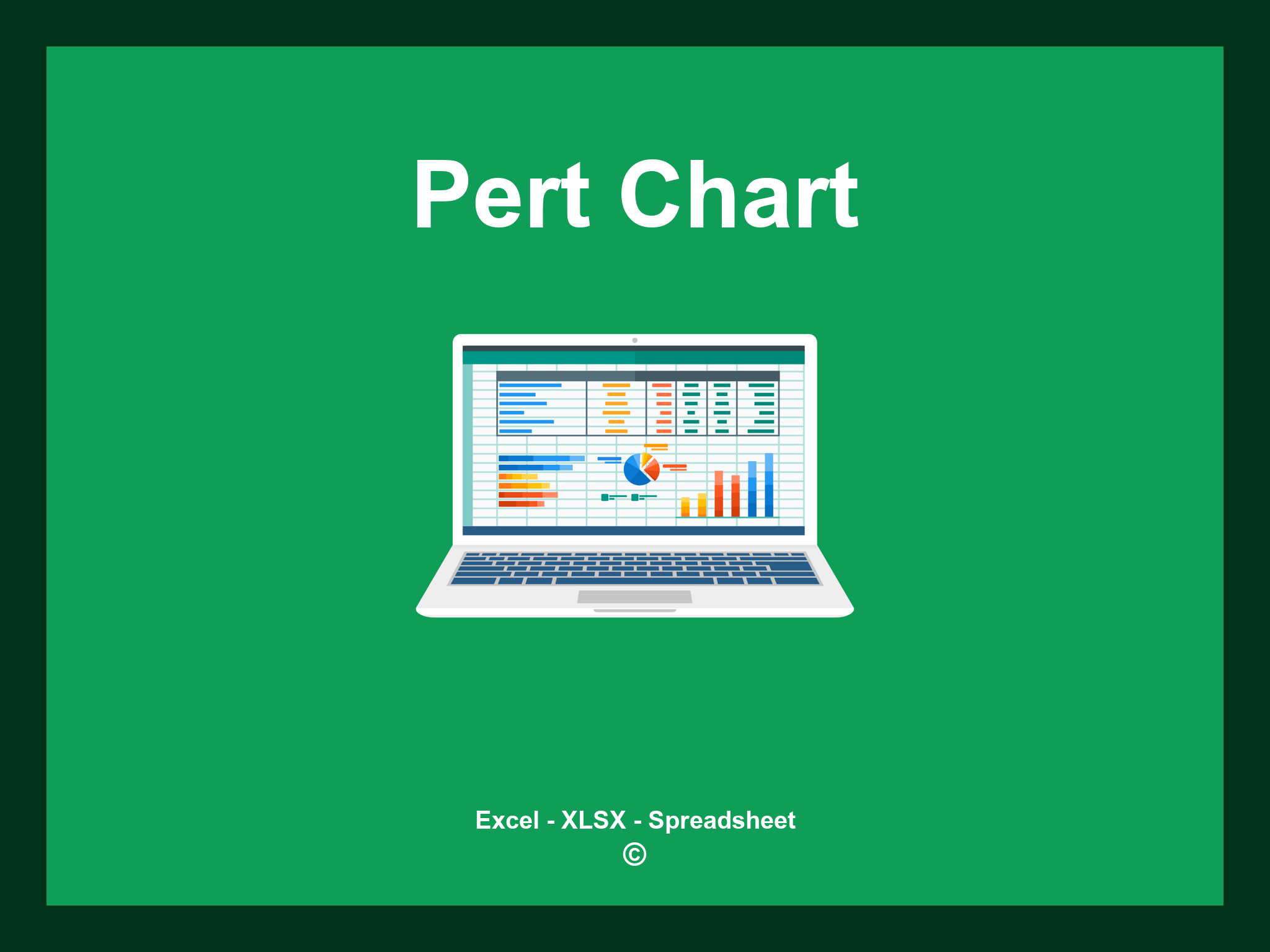Pert Chart Template Excel is available in XLSX format and as a Google Spreadsheet.
This template helps you visualize project tasks, dependencies, and timelines effectively. You can download the file as an Excel template or utilize it directly through Google Sheets for convenient access from anywhere.
Open
Features
- ✔️ Comprehensive Gantt charts for project planning
- ✔️ Automated task duration calculations
- ✔️ Effective tracking of project timelines
- ✔️ Insights categorized by phases and milestones
- ✔️ Available formats: XLSX and Google Sheets
- ✔️ Simple data filtering options
- ✔️ Graphical visualizations and summary overviews
- ✔️ Monthly automatic data updates
- ✔️ Fully customizable template for easy editing
- ✔️ Sample spreadsheet ready for download
Instructions
- 1. Input project details: Provide the project name, duration, and key milestones.
- 2. Define task dependencies: Set up relationships between tasks to establish workflow.
- 3. Assign resources: Allocate team members and resources to specific tasks.
- 4. Track progress: Monitor real-time status updates for each task.
- 5. Adjust timelines: Modify deadlines and see the impact on the overall project schedule.
- 6. Export reports: Generate comprehensive reports to share progress with stakeholders.
Explore 6 predefined templates for Pert Chart in Excel, designed to enhance your project management and streamline your scheduling efforts. These templates provide various functionalities to assist you in effectively organizing and visualizing your tasks:
Pert Chart Template
Explore additional templates for creating your Pert Chart effortlessly: