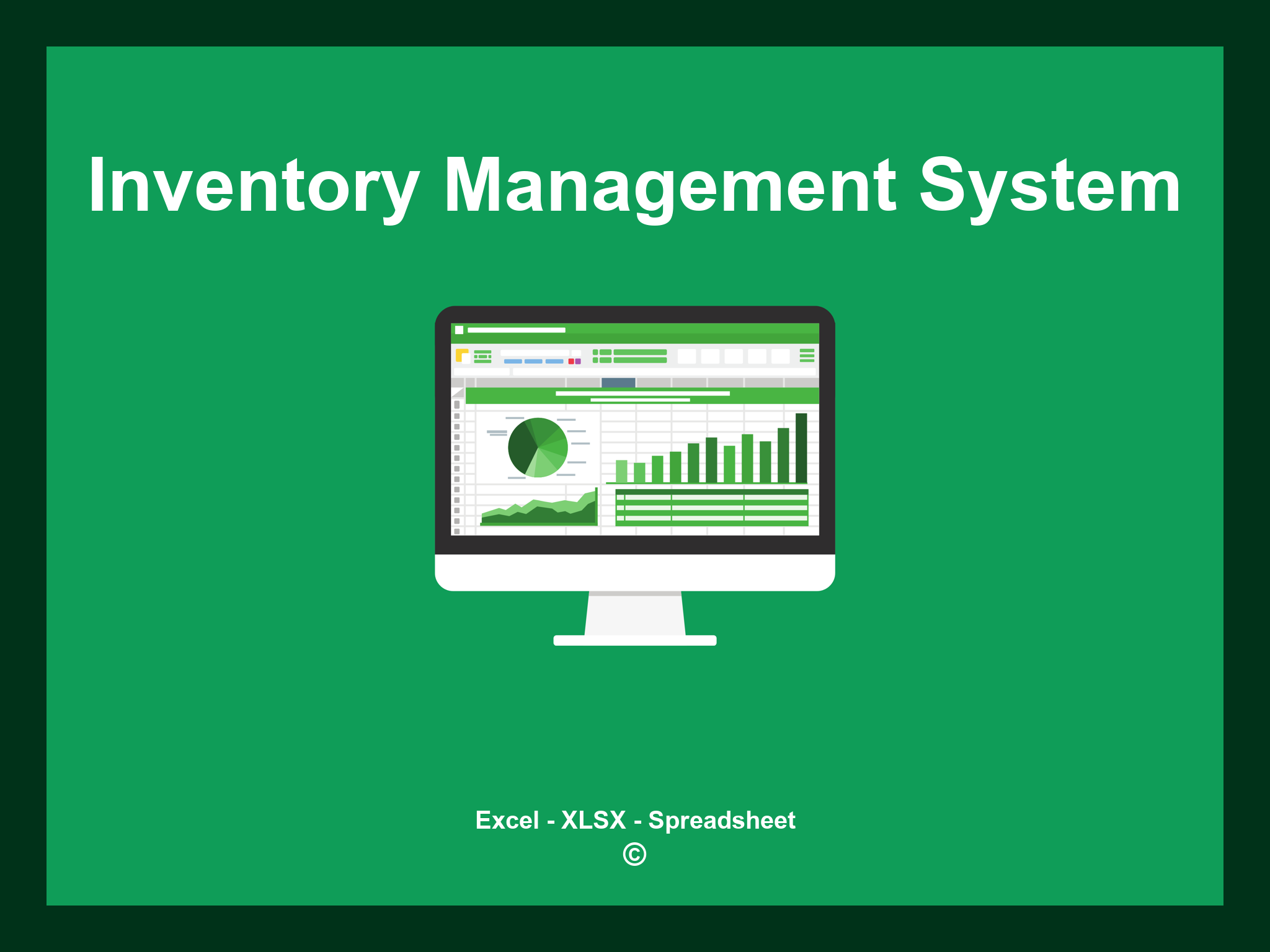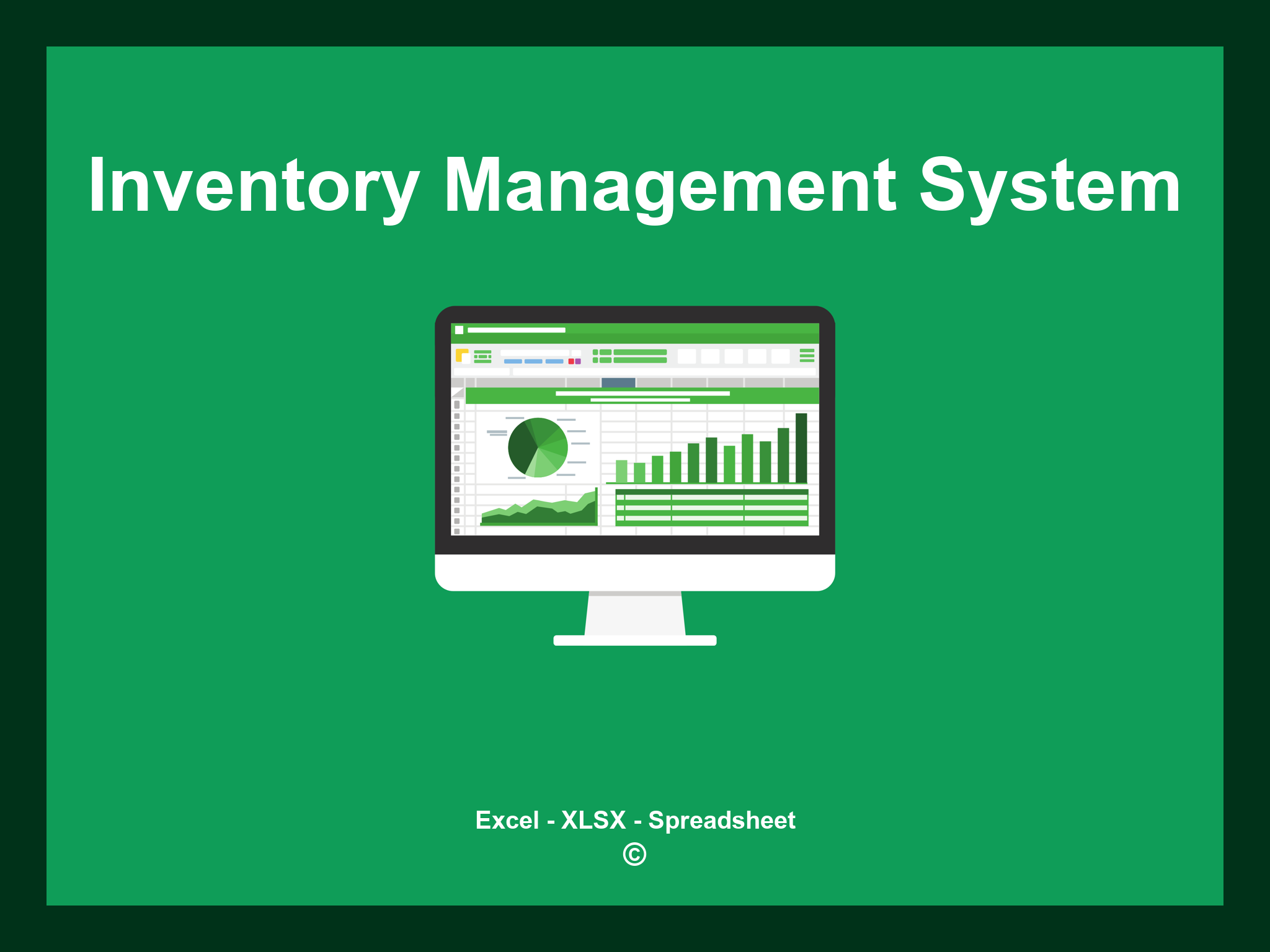Inventory Management System Excel Template is available in XLSX format and as a Google Spreadsheet.
This template makes it simple to oversee your inventory levels, streamline stock tracking, and enhance overall management efficiency. You can download it as an Excel template or access it effortlessly through Google Sheets from anywhere.
Open
Inventory Management System
- ✔️ Comprehensive inventory tracking and reporting
- ✔️ Real-time stock level updates
- ✔️ Easy identification of low stock items
- ✔️ Performance analysis by product categories
- ✔️ Compatible formats: XLSX and Google Sheets
- ✔️ User-friendly data filtering options
- ✔️ Visual graphs and summary dashboards
- ✔️ Automated calculations for stock levels
- ✔️ Fully customizable template for your needs
- ✔️ Ready-to-download sample spreadsheet
Instructions
- 1. Input inventory details: Enter item names, categories, and stock levels.
- 2. Set reorder points: Define minimum stock thresholds for timely restocking.
- 3. Track item movements: Log incoming and outgoing inventory transactions.
- 4. Monitor stock levels: View real-time inventory status based on your entries.
- 5. Generate insights: Analyze inventory turnover and trends with comprehensive tables.
- 6. Create inventory reports: Access detailed summaries and graphs to enhance your inventory management.
Explore these 6 carefully crafted templates for Inventory Management Systems designed to facilitate the organization and tracking of inventory items. Each template comes with distinctive features to enhance your inventory tracking process and improve efficiency:
Inventory Management Template
Explore a variety of templates to streamline your inventory management process: