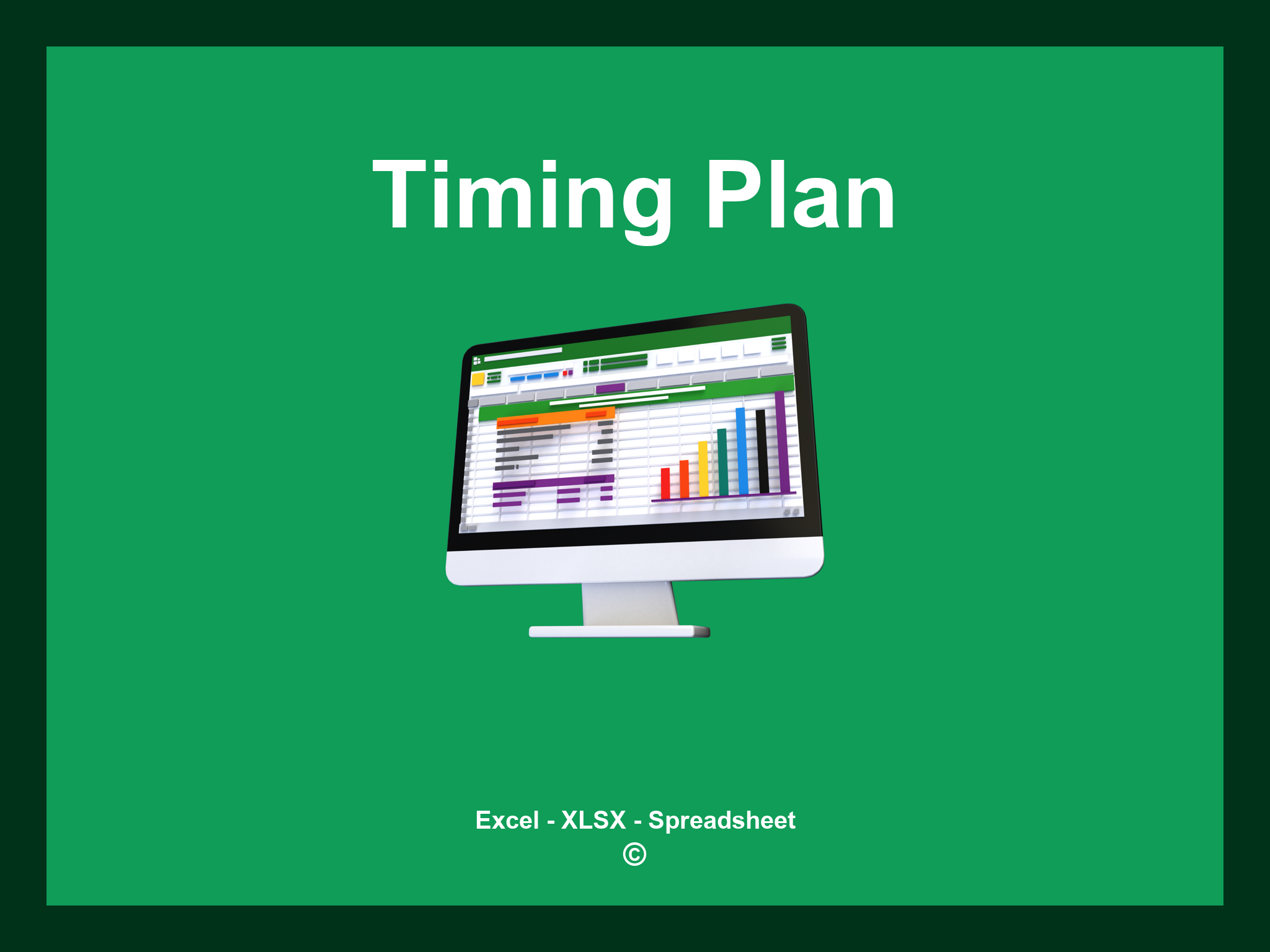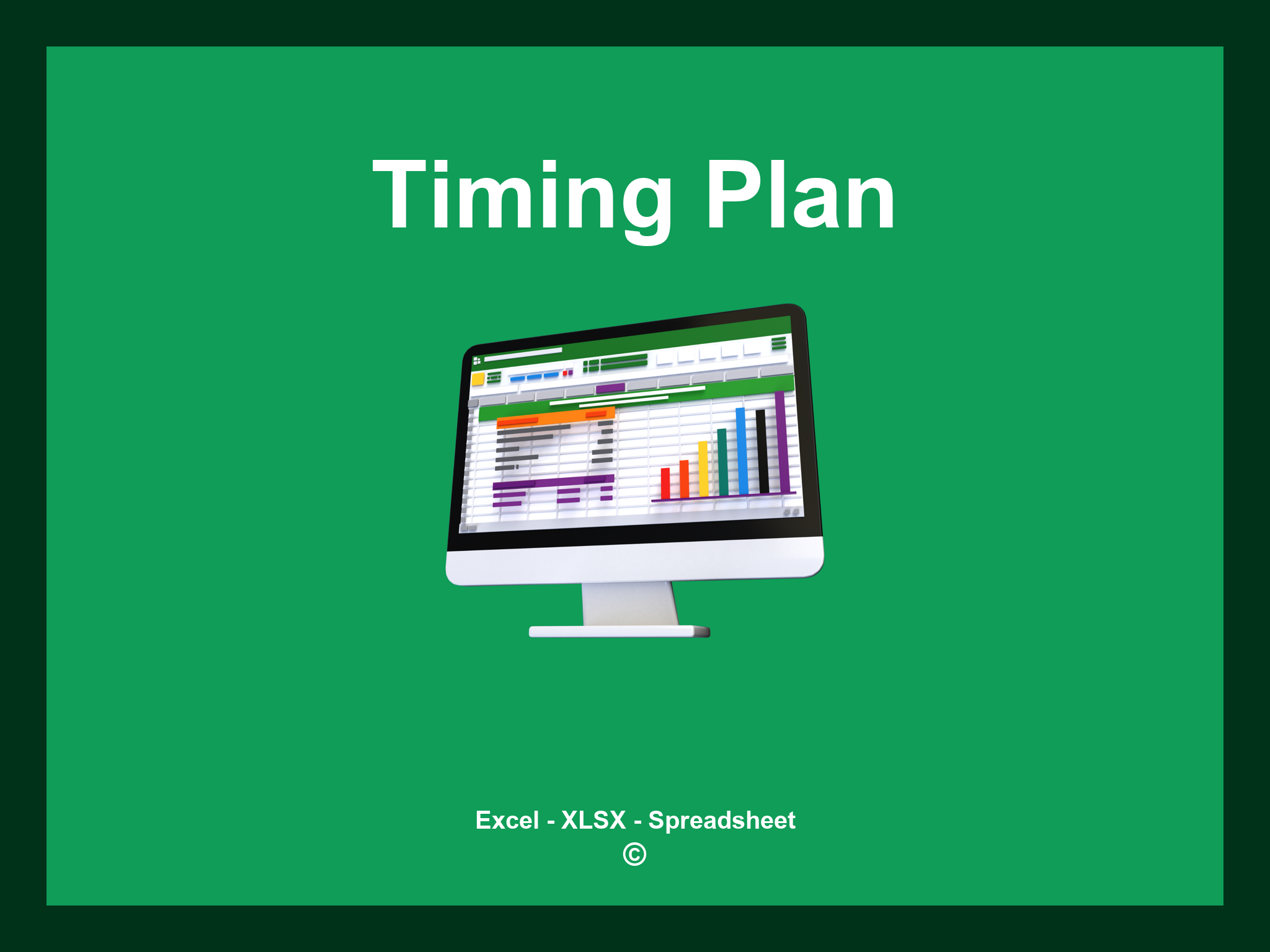Excel Timing Plan Template is offered in XLSX format and can also be accessed as a Google Spreadsheet.
This template is designed to help you effectively plan your timing and manage your schedules. You have the option to download the file as an Excel template or utilize it directly through Google Sheets for convenient usage from anywhere.
Open
Excel Timing Plan Template Features
- ✔️ Comprehensive reports for tracking project timelines
- ✔️ Automated calculations of task durations
- ✔️ Precise monitoring of scheduled activities
- ✔️ Breakdown analysis for various projects and timeframes
- ✔️ Exportable formats: XLSX and Google Sheets
- ✔️ Intuitive data filtering options
- ✔️ Dynamic visual graphs and performance summaries
- ✔️ Monthly analytics generated automatically
- ✔️ Fully customizable and user-friendly template
- ✔️ Pre-made spreadsheet available for immediate download
Instructions
- 1. Input project details: Fill in the project name, duration, and team members.
- 2. Establish timelines: Set starting and ending dates to outline project phases.
- 3. Outline tasks: List all tasks along with their respective deadlines and responsibilities.
- 4. Automatic progress tracking: See live updates on project status based on input data.
- 5. Review resource allocation: Monitor assigned tasks and resource distributions in a clear format.
- 6. Generate performance reports: Access comprehensive overviews and graphs to enhance your planning strategy.
Explore 6 predefined templates for Excel Timing Plans, specifically crafted to enhance your time management strategies. Each template is designed with unique features to streamline your scheduling and help you stay organized:
Excel Timing Plan Template
Explore additional templates to facilitate your project planning: