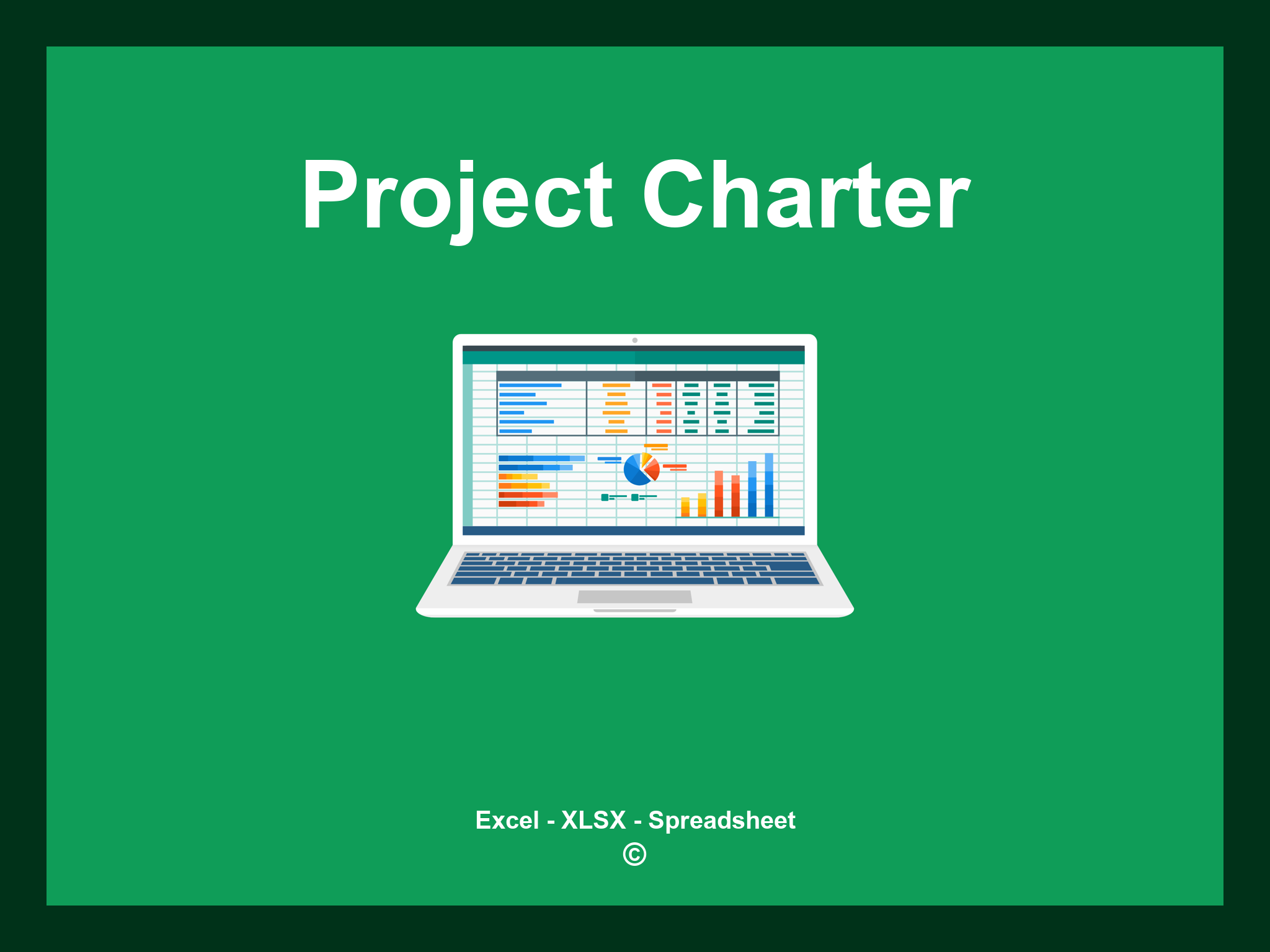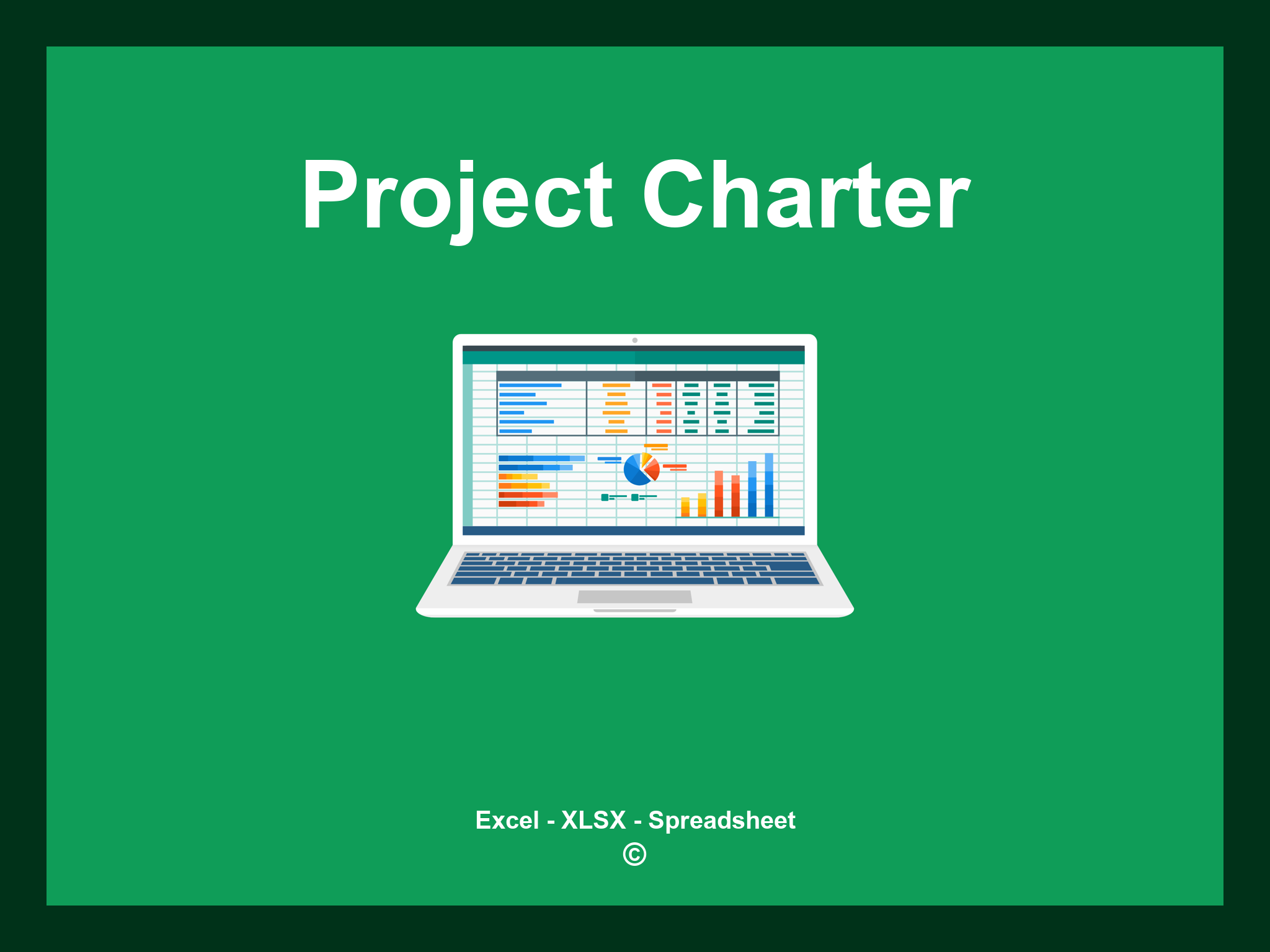Excel Project Charter Template is available in XLSX format and can also be accessed as a Google Spreadsheet.
This template streamlines the process of defining your project’s scope, objectives, and stakeholders, making it easier to align your team. You can download the file as an Excel template or utilize it directly in Google Sheets for convenient access from anywhere.
Open
Key Features
- ✔️ Comprehensive project documentation
- ✔️ Automatic updates for project timelines
- ✔️ Efficient management of project resources
- ✔️ Categorized analysis for better insights
- ✔️ Export formats: XLSX and PDF
- ✔️ Intuitive data filtering options
- ✔️ Engaging visual dashboards and reports
- ✔️ Monthly performance summaries generated automatically
- ✔️ Fully customizable template for your unique needs
- ✔️ Sample project charter included for easy reference
Instructions
- 1. Input project details: Enter the project’s name, objectives, and key stakeholders.
- 2. Define scope: Outline the project’s boundaries and deliverables.
- 3. Set timelines: Specify the start and end dates along with major milestones.
- 4. Allocate resources: Identify team members and their roles within the project.
- 5. Monitor progress: Use a tracking system to observe project status against the plan.
- 6. Print or share report: Create a project charter document for distribution to stakeholders.
Explore these 6 predefined templates for Project Charters, specifically crafted to help you outline project objectives, stakeholders, and deliverables efficiently. Each template comes with distinct features designed to enhance your project management experience:
Project Charter Template
Explore a variety of templates to streamline your project management: