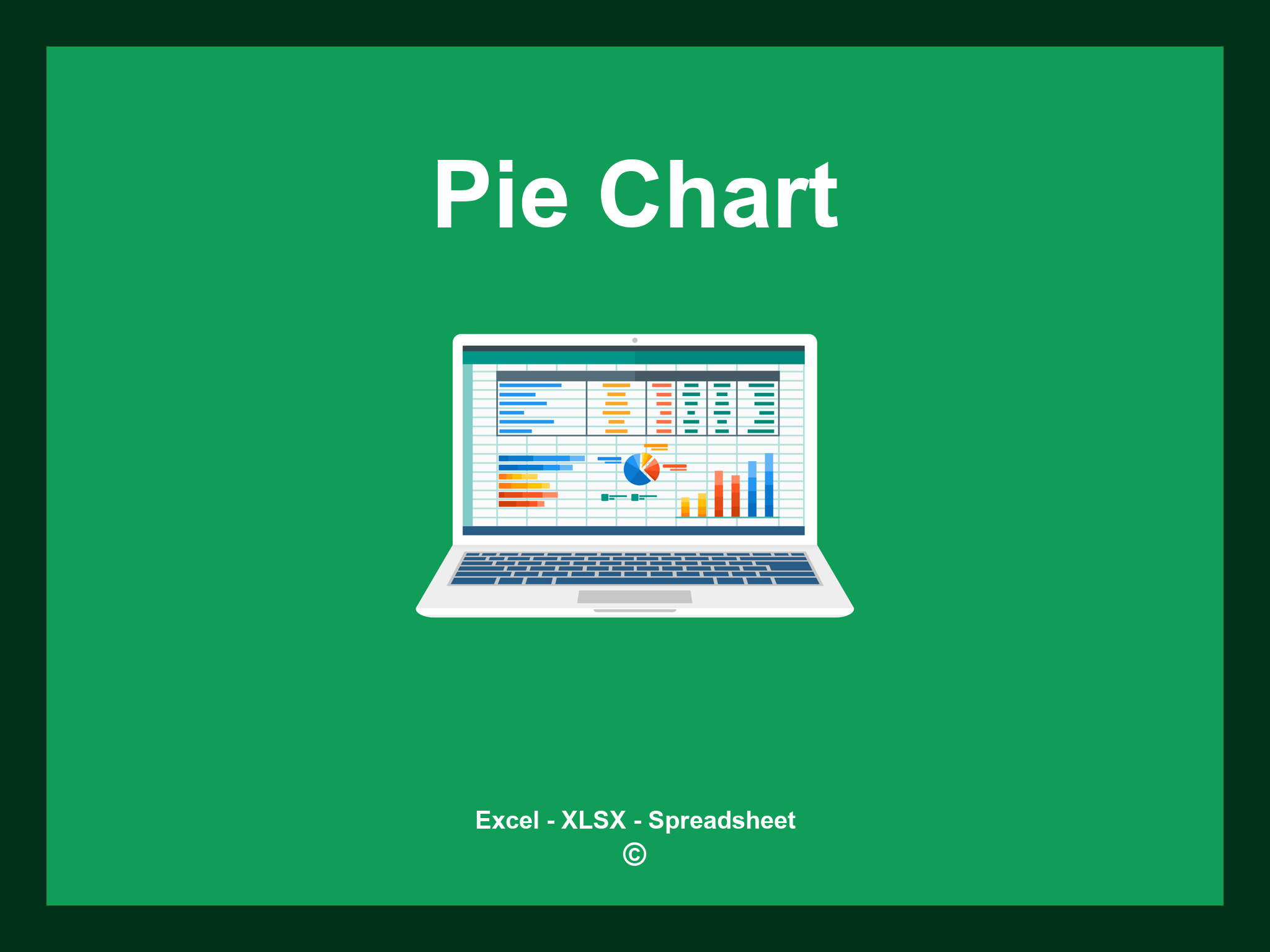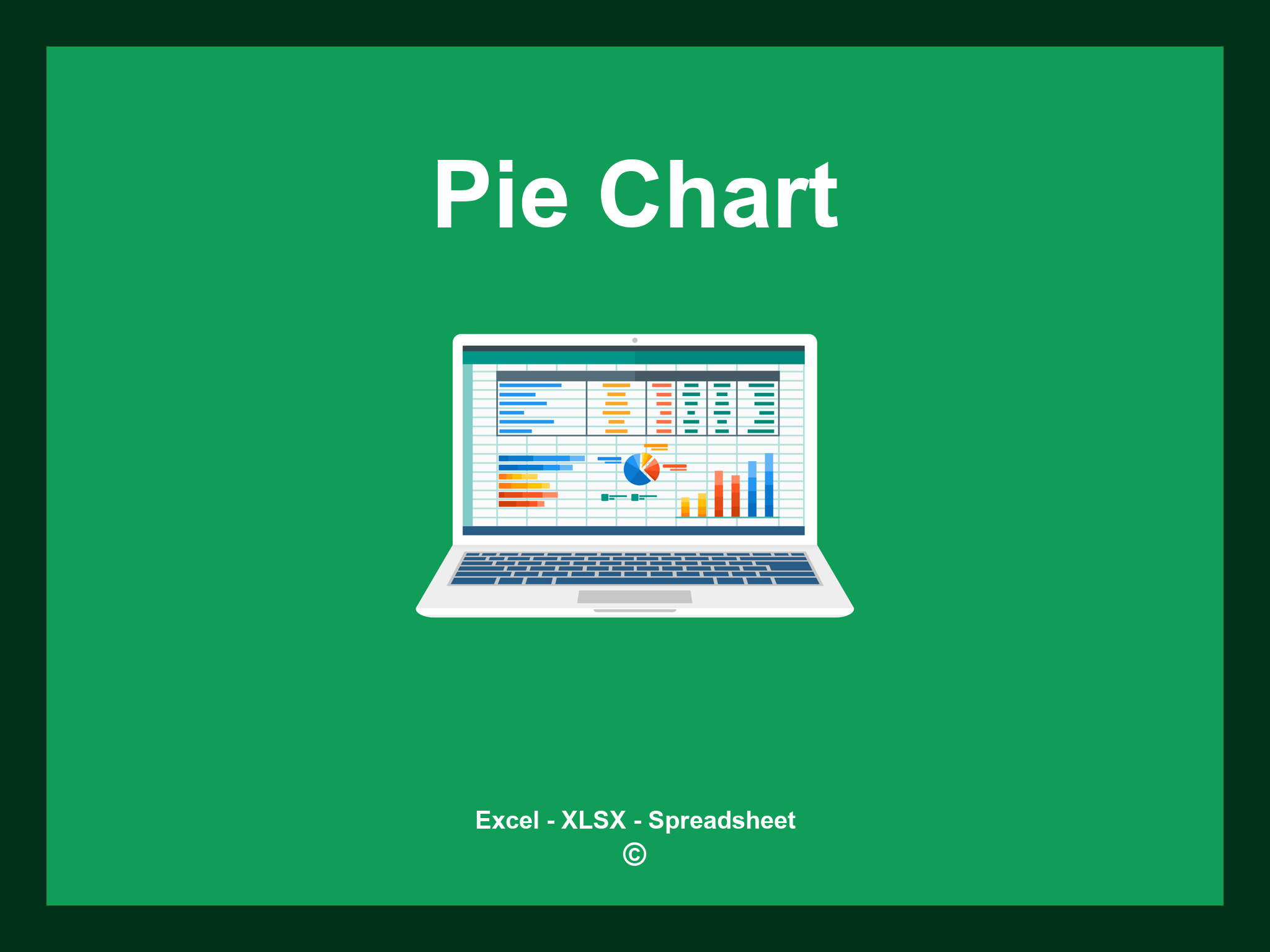Excel Pie Chart Template is offered in XLSX format and as a Google Spreadsheet.
This template makes it easy to create visually appealing pie charts, allowing you to represent data effectively and enhance your presentations. You can download the file as an Excel template or utilize it directly in Google Sheets for convenient online access.
Open
Excel Pie Chart Template Features
- ✔️ Comprehensive templates for creating pie charts
- ✔️ Easy integration with existing Excel data
- ✔️ Customizable design options for visual appeal
- ✔️ Detailed instructions for quick setup
- ✔️ Exportable formats: PDF and PNG
- ✔️ User-friendly interface for effortless chart creation
- ✔️ Dynamic data updates with real-time visualization
- ✔️ Multiple color themes available for personalization
- ✔️ Ready-to-use examples included for reference
- ✔️ Supports both Excel and Google Sheets
Instructions
- 1. Input data for the chart: Enter the categories and corresponding values.
- 2. Customize your chart: Choose colors, labels, and styles that suit your needs.
- 3. Preview your pie chart: See a real-time representation of your data before finalizing.
- 4. Adjust data ranges: Easily modify the input data to reflect any changes.
- 5. Analyze chart insights: Review the completed pie chart for better data understanding.
- 6. Export and share: Save your pie chart in various formats for presentations or reports.
Explore 6 predefined templates for Excel Pie Charts, expertly crafted to enhance your data visualization experience. Each template provides distinct features to help you create compelling charts effortlessly:
Excel Pie Chart Template
Explore more templates to create stunning pie charts in Excel: