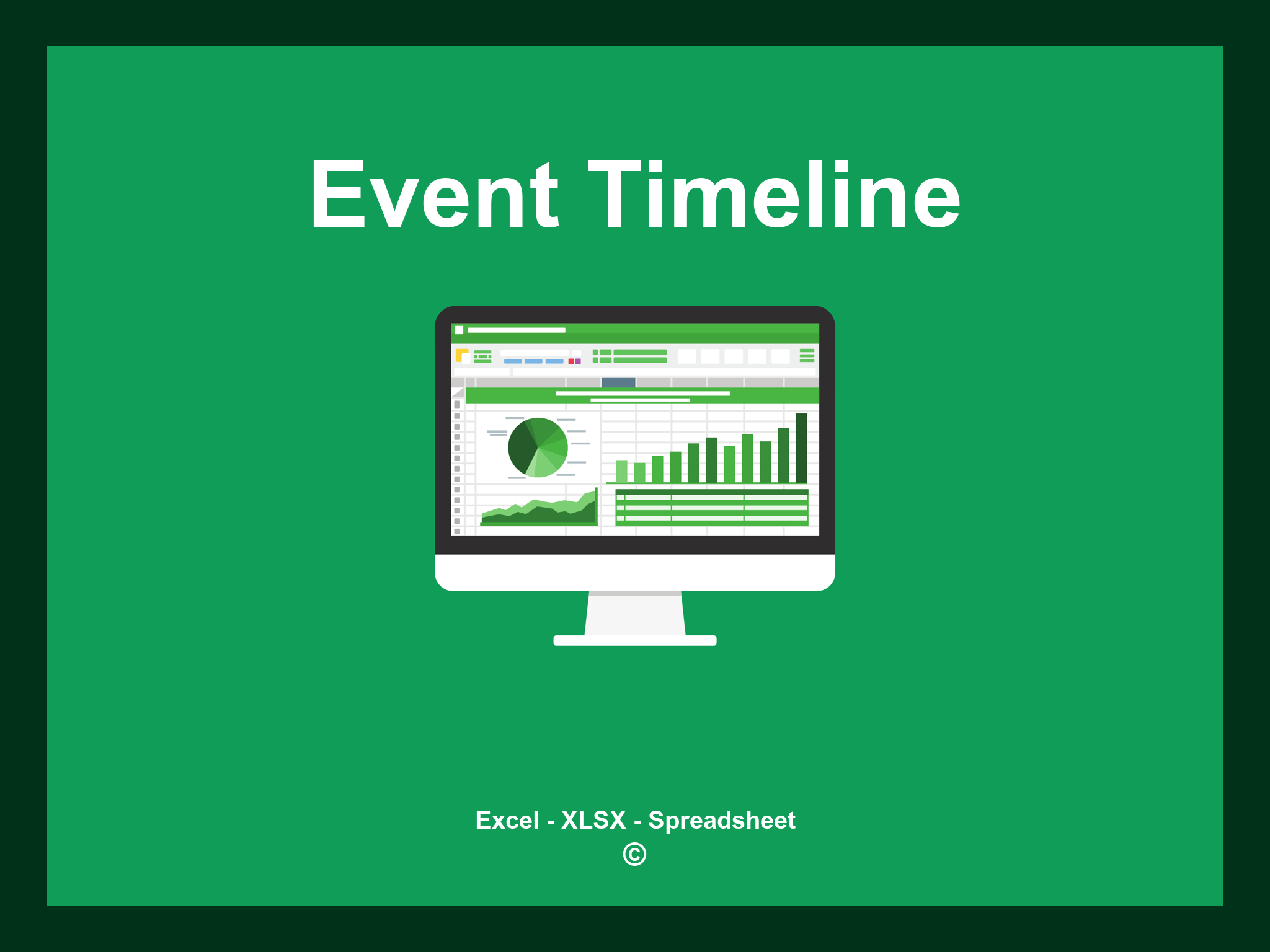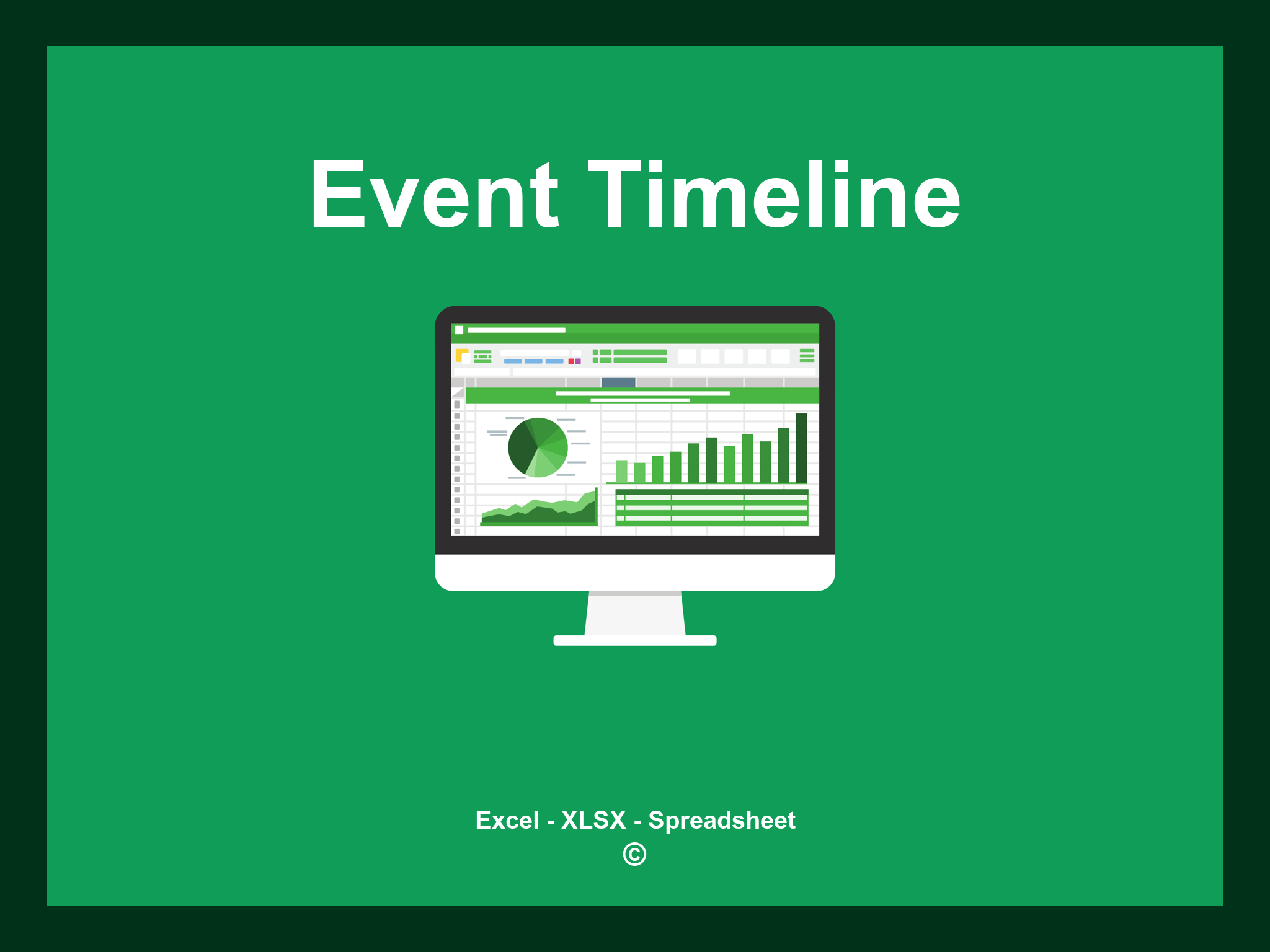Event Timeline Template Excel is available in XLSX format and as a Google Spreadsheet.
This template enables you to efficiently plan and monitor your events, customize timelines, and enhance your project organization. You can download the file as an Excel template or access it directly through Google Sheets for convenient use from any location.
Open
Event Timeline Features
- ✔️ Comprehensive event tracking sheets
- ✔️ Pre-defined time slots for scheduling
- ✔️ Efficient monitoring of event durations
- ✔️ Breakdown of events by type and date
- ✔️ Compatible formats: XLSX and Google Sheets
- ✔️ Intuitive data filtering options
- ✔️ Color-coded charts for visual insights
- ✔️ Monthly overview calculations
- ✔️ Fully customizable and user-friendly template
- ✔️ Example timeline template available for download
Instructions
- 1. Input event information: Fill in the event name, date, and location details.
- 2. Define timeline stages: Specify key milestones and their corresponding dates.
- 3. List participants: Include names and roles of individuals involved in the event.
- 4. Visualize timelines: Access live updates based on the information you provide.
- 5. Monitor event progress: Review timelines and track completed tasks in a structured format.
- 6. Create summary reports: Generate concise overviews and charts to enhance your event planning.
Explore these 6 predefined templates for Event Timelines, designed to facilitate the planning and execution of your events. Each template provides specific features to help you streamline your event management and keep everything organized:
Event Timeline Template
Explore a variety of templates to help you manage your event timelines effortlessly: